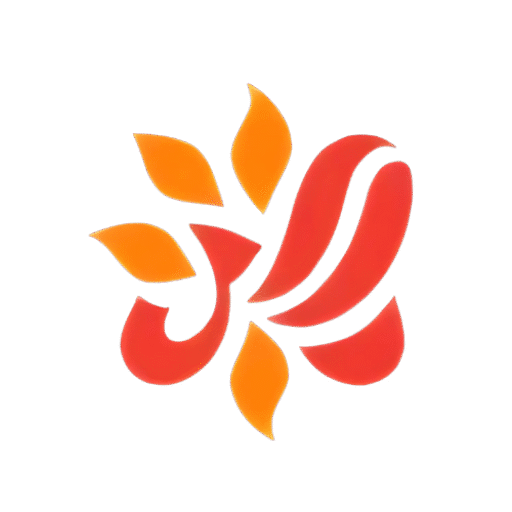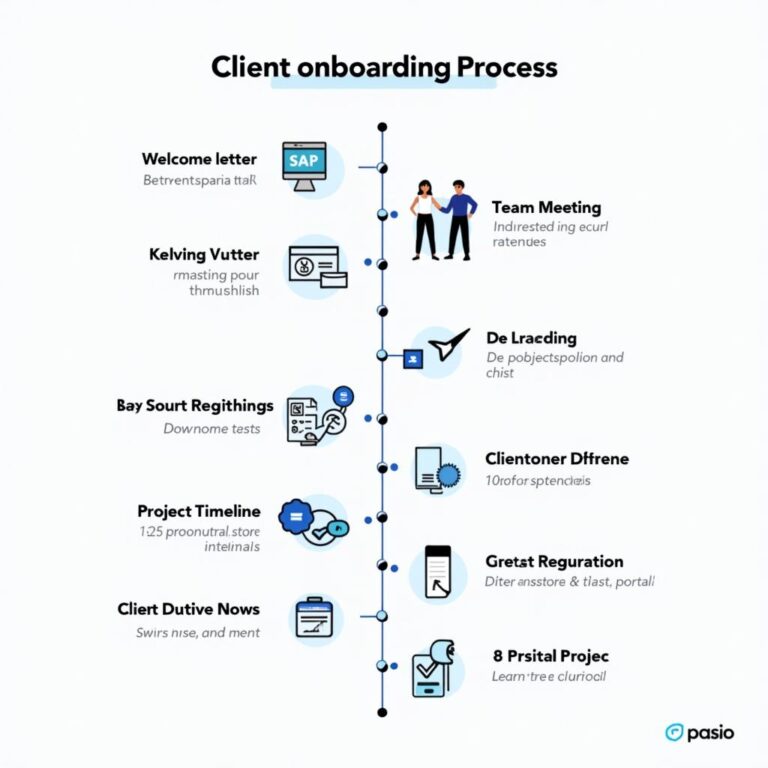Instagram efficiency hacks: 9 Top Time-Saving Tricks
Let's be honest, Instagram can feel like a black hole for time. You log in to post quickly or check a few notifications, and suddenly, an hour has vanished into the scroll. For businesses, creators, and even casual users trying to be more intentional, this time drain is frustrating. That's where implementing Instagram efficiency hacks comes in – smart strategies designed to help you manage the platform effectively, achieve your goals, and reclaim precious minutes without sacrificing impact. These aren't just quick fixes; they're sustainable methods to streamline your workflow, boost productivity, and ensure your time on Instagram is purposeful and rewarding. This guide will walk you through actionable techniques, from content planning and creation shortcuts to smart engagement and automation, helping you work smarter, not harder, on the 'gram.
Table of Contents
- Why Instagram Efficiency Matters (More Than You Think)
- Hack 1: Master Your Content Planning and Strategy
- Hack 2: Batch Create Your Content Like a Pro
- Hack 3: Leverage Scheduling and Automation Tools
- Hack 4: Streamline Your Engagement Workflow
- Hack 5: Optimize Your Profile and Bio Regularly
- Hack 6: Use Templates and Presets for Visual Consistency
- Hack 7: Repurpose Content Across Platforms (and within Instagram)
- Hack 8: Analyze Your Insights Intelligently
- Hack 9: Set Boundaries and Time Blocks
- Essential Tools to Boost Your Instagram Efficiency
- Frequently Asked Questions about Instagram Efficiency Hacks
- Conclusion: Reclaim Your Time, Maximize Your Impact
Why Instagram Efficiency Matters (More Than You Think)
Spending less time on Instagram doesn't mean getting less out of it. In fact, efficiency often leads to better results. When you're constantly scrambling to find something to post or getting lost in endless scrolling, your strategy suffers, your content quality might dip, and burnout becomes a real risk, especially for avoiding burnout as a solopreneur.
Being efficient on Instagram means:
- Consistency: Easily maintain a regular posting schedule, which the algorithm favors.
- Higher Quality: More time for thoughtful content creation rather than rushed posts.
- Strategic Focus: Aligning your activity with actual business or personal goals.
- Reduced Stress: Eliminating the daily pressure of "What do I post today?"
- More Time: Freeing up hours for other crucial tasks, creative pursuits, or simply life outside the screen.
Implementing Instagram efficiency hacks transforms the platform from a potential time sink into a powerful, manageable tool. It’s about intentionality over inertia.
Hack 1: Master Your Content Planning and Strategy
Efficiency starts long before you hit 'publish'. A solid plan is the bedrock of saving time on Instagram. Without it, you're operating reactively, wasting precious minutes (and mental energy) daily.
Define Your Goals and Pillars
What do you actually want to achieve with Instagram? Brand awareness? Lead generation? Community building? Sales? Be specific. Once you know your goals, define 3-5 core content pillars or themes that support them. These are the main topics you'll consistently talk about.
- Example: A graphic designer's pillars might be: Design Tips, Behind-the-Scenes Process, Client Spotlights, Industry Trends, and Personal Branding Insights.
Knowing your pillars makes brainstorming much faster. Instead of staring at a blank screen, you ask, "What design tip can I share this week?"
Create a Content Calendar
A content calendar is non-negotiable for Instagram efficiency. It doesn't need to be overly complex. A simple spreadsheet, a dedicated planner, or a project management tool can work. Plan out your posts at least 2-4 weeks in advance.
Your calendar should include:
- Date & Time: When the post will go live.
- Content Pillar: Which theme does this post align with?
- Format: Reel, Carousel, Static Image, Story, Live?
- Topic/Idea: A brief description of the content.
- Caption Draft: Even a rough draft saves time later.
- Hashtags: Pre-researched relevant hashtags.
- Call to Action (CTA): What do you want people to do?
- Status: Idea > Drafting > Ready > Scheduled > Published.
This forward planning prevents daily decision fatigue and ensures a consistent, balanced content mix. Effective time management for entrepreneurs relies heavily on such structured planning.
Research Hashtags Strategically
Don't just guess hashtags or use the same huge ones every time. Research relevant hashtags in batches and save them in groups based on your content pillars. Use a mix of:
- Broad hashtags: Large reach, high competition (e.g., #graphicdesign)
- Niche hashtags: More specific, targeted audience (e.g., #logodesigninspiration)
- Community hashtags: Related to specific groups or challenges (e.g., #designersofinstagram)
- Location hashtags: If relevant to your audience (e.g., #austincreatives)
Having these lists ready saves significant time with each post. Tools like Flick or Meta Business Suite can help with research, but even manual searching and saving in a note app works.
Hack 2: Batch Create Your Content Like a Pro
Content batching is one of the most powerful Instagram efficiency hacks. Instead of creating content piece by piece, day by day, you dedicate specific blocks of time to create multiple posts at once.
The Batching Workflow
- Ideation Session: Based on your content calendar, brainstorm specific ideas for each planned post within your pillars. Flesh out concepts, angles, and key messages.
- Visuals Session: Dedicate time solely to creating or sourcing all the visuals (photos, graphics, video clips) for your batched posts. If shooting photos or videos, do it all in one go, perhaps changing outfits or settings as needed. If creating graphics, use templates (more on this later) to speed things up.
- Caption Writing Session: Sit down and write all the captions for your batched content. With your ideas and visuals ready, this becomes much smoother. Focus on crafting compelling copy and incorporating your pre-researched hashtags.
- Scheduling Session: Upload everything into your chosen scheduling tool (see next hack).
Why Batching Works
- Reduces Context Switching: Constantly switching between different types of tasks (shooting, writing, editing, strategizing) is mentally taxing and inefficient. Batching allows you to stay in one 'mode' for longer, leveraging focus and flow.
- Creates Consistency: Ensures you always have content ready to go, even on busy days.
- Improves Quality: Allows for more focused effort on each stage of the creation process.
- Frees Up Daily Mental Space: Eliminates the daily scramble and creative block.
Think of it like meal prepping for your Instagram feed. It requires an initial investment of time but pays off significantly throughout the week or month. This structured approach aligns with principles for how to structure your workday for maximum productivity.
Hack 3: Leverage Scheduling and Automation Tools
Manually posting every piece of content in real-time is a major time drain. Scheduling tools are essential Instagram efficiency hacks for anyone serious about managing their presence effectively.
Choosing a Scheduling Tool
Several excellent tools allow you to schedule posts, Reels, and sometimes even Stories in advance. Popular options include:
- Meta Business Suite: Free, directly integrated with Facebook and Instagram. Good for basic scheduling of posts, Stories, and Reels. Includes analytics.
- Later: Strong visual planner, great Linkin.bio feature. Offers analytics and hashtag suggestions. Free and paid plans.
- Buffer: Clean interface, straightforward scheduling for multiple platforms. Offers analytics and engagement tools. Free and paid plans.
- Hootsuite: More robust platform suitable for teams and agencies managing multiple profiles. Includes advanced analytics, social listening, and scheduling. More expensive.
- Planoly: Visually focused planner, good for aesthetics-driven accounts. Offers scheduling, analytics, and Linkit feature.
Choose a tool that fits your budget and needs. The core function you need is reliable scheduling for your preferred content formats. Using these platforms is a key part of establishing tools for better workflow.
Automation Beyond Scheduling
While scheduling is the primary time-saver, explore other automation possibilities carefully:
- Auto-Publishing: Most tools offer this for grid posts and Reels. Ensure your chosen tool is an official Meta partner for reliability.
- First Comment: Some tools allow scheduling the first comment, often used for placing hashtags.
- Caution with Engagement Automation: Avoid tools that promise auto-liking, auto-commenting, or auto-following/unfollowing. These violate Instagram's terms of service and can get your account penalized. Authentic engagement is key. However, some tools offer saved replies or templates for DMs, which can save time without being spammy. Exploring legitimate workflow automation for freelancers can reveal helpful integrations.
Scheduling frees you from being tied to your phone at specific posting times, allowing you to focus on other tasks while your content strategy runs smoothly in the background.
Hack 4: Streamline Your Engagement Workflow
Engagement is crucial on Instagram, but it can also be incredibly time-consuming if not managed strategically.
Time-Blocked Engagement
Instead of constantly checking notifications and reacting throughout the day, dedicate specific, short blocks of time for engagement. For example:
- 15 minutes in the morning: Respond to comments and DMs from overnight. Engage with a few key accounts or hashtags.
- 15 minutes in the afternoon: Check comments on recent posts, reply to new DMs, engage with Stories from people you follow.
Sticking to these blocks prevents mindless scrolling and ensures focused interaction. This disciplined approach is central to overall digital organization hacks.
Prioritize Meaningful Interactions
Don't just passively scroll. Focus your limited engagement time on:
- Replying to Comments: Prioritize thoughtful replies on your own posts.
- Responding to DMs: Address inquiries and messages promptly within your time blocks.
- Engaging with Key Accounts: Interact genuinely with industry peers, potential clients, or community members relevant to your goals.
- Exploring Relevant Hashtags: Spend a few minutes engaging with posts under hashtags your target audience uses.
Quality over quantity is key. A few meaningful interactions are more valuable than hundreds of passive likes.
Use Saved Replies (Instagram Feature)
Instagram has a built-in "Saved Replies" feature (sometimes called Quick Replies) for Business accounts. This is perfect for frequently asked questions (FAQs) you receive via DM.
- How it works: Go to Settings > Business > Saved Replies. Create shortcuts and full responses for common questions (e.g., pricing, availability, how to order).
- Efficiency: When you get a relevant DM, type your shortcut (e.g., "pricing"), and the pre-written response will pop up, ready to send or customize slightly.
This saves enormous amounts of time typing the same answers repeatedly.
Hack 5: Optimize Your Profile and Bio Regularly
Your Instagram profile is your digital storefront or business card. Keeping it optimized ensures it works efficiently for you 24/7, directing visitors correctly and conveying key information instantly.
Clear and Concise Bio
Your bio needs to quickly tell people:
- Who you are / What your business does.
- Who you help / What problem you solve.
- What they should do next (Call to Action).
Use keywords relevant to your niche. Emojis can add personality and break up text. Make sure your contact options (email, phone, location if applicable) are up-to-date.
Strategic Link in Bio
Instagram only gives you one main clickable link in your bio (unless you use link stickers in Stories). Maximize its efficiency:
- Linktree or similar tools: Create a landing page hosting multiple important links (website, specific product, blog post, freebie). Tools like Later's Linkin.bio or Buffer's Start Page offer similar functionality.
- Direct Link: If you have one primary call to action (e.g., visit shop, book a call), link directly to that page for fewer clicks.
- Update Regularly: Change the link to align with current promotions, content themes, or launches. Mention "Link in bio" in your relevant post captions or Stories.
Highlight Covers as Mini-Navigation
Use Story Highlights strategically to categorize important information that visitors might seek. Think of them as website navigation buttons. Examples:
- About Me/Us
- Services/Products
- Testimonials/Reviews
- FAQs
- Tutorials/Tips
- Behind-the-Scenes
Design custom, branded covers for a professional look. This helps users find information quickly without needing to ask, saving both you and them time. Effective profile optimization contributes significantly to how to stand out online.
Hack 6: Use Templates and Presets for Visual Consistency
Creating visually appealing content consistently can be time-consuming. Templates and presets are game-changers for Instagram efficiency, particularly for graphics and photo editing.
Graphic Templates
Use tools like Canva, Adobe Express, or Figma to create reusable templates for different types of posts:
- Quote graphics
- Tips/Listicles
- Promotional announcements
- Carousel slide layouts
- Story backgrounds
Design templates that align with your brand identity (fonts, colors, logo placement). When batching content, simply duplicate a template, drop in your new text and image/icon, and export. This is exponentially faster than designing each graphic from scratch. This is a core principle in effective project management for designers applied to social media. Consider exploring pre-made templates or bundles if design isn't your strength, like the Instagram Marketing Efficiency product which might offer resources.
Photo Presets
If photography is a major part of your content, presets (for Adobe Lightroom Mobile/Desktop or other editing apps) are essential. Presets are saved editing settings that apply a consistent look and feel to your photos with one click.
- Benefits: Ensures brand cohesion, speeds up editing dramatically, creates a recognizable aesthetic.
- Options: You can create your own presets, purchase them from photographers/creators, or use built-in filters within apps (though custom presets offer more control).
Applying a preset takes seconds compared to manually adjusting sliders for every photo, saving countless hours over time.
Hack 7: Repurpose Content Across Platforms (and within Instagram)
Don't let your valuable content live and die as a single Instagram post. Repurposing is a cornerstone of content efficiency.
Cross-Platform Repurposing
Content created for Instagram can often be adapted for other platforms with minimal extra effort:
- Instagram Reel -> TikTok Video / YouTube Short / Pinterest Idea Pin: Often requires only minor edits or removing the Instagram watermark.
- Instagram Carousel -> Blog Post / LinkedIn Article / Twitter Thread: Expand on the points made in the carousel slides.
- Instagram Live -> YouTube Video / Podcast Episode: Save and upload the recording. Extract audio for a podcast.
- Static Post Graphic -> Pinterest Pin / Blog Post Graphic: Resize or repurpose the visual.
This maximizes the reach and lifespan of your content creation efforts.
Repurposing Within Instagram
You can also repurpose content within Instagram itself:
- Grid Post -> Story: Share your new post to your Story for extra visibility. Add interactive stickers like polls or quizzes.
- Carousel Slide -> Individual Story: Share key slides from a carousel as individual Stories over time.
- Reel Clip -> Story: Share snippets or behind-the-scenes moments from a Reel to your Stories.
- Live Session Snippets -> Reels/Posts: Edit highlights or key takeaways from a longer Live video into shorter, digestible formats.
- Popular Past Post -> Updated Post/Story: Reshare or recreate a high-performing post from the past, perhaps with updated information or a fresh visual. Check your analytics (Hack 8) to identify these opportunities.
Repurposing intelligently means creating less new content from scratch, significantly boosting your Instagram efficiency. It's a prime example of applying work smarter not harder techniques.
Hack 8: Analyze Your Insights Intelligently
Spending time on Instagram without understanding what works is inefficient. Regularly checking your Instagram Insights (available on Business/Creator accounts) helps you focus your efforts for maximum impact.
Key Metrics to Track
Don't get lost in vanity metrics. Focus on data that informs your strategy:
- Reach & Impressions: How many unique accounts saw your content, and how many times was it seen overall? Helps gauge visibility.
- Engagement Rate: (Likes + Comments + Saves + Shares) / Reach or Followers. Shows how resonant your content is. Track this over time.
- Saves & Shares: Strong indicators that your content provides value and resonates deeply. Prioritize creating more content like this.
- Profile Visits & Website Clicks: Measures how effectively your content drives traffic to your profile and external links. Crucial for lead generation or sales goals.
- Follower Growth & Demographics: Understand who your audience is and if you're attracting the right people.
- Best Performing Content: Identify top posts/Reels/Stories based on your key metrics (e.g., highest saves, most shares, highest reach).
Using Insights for Efficiency
- Identify Top Content: Analyze your best-performing posts over the last month or quarter. What topics, formats, and styles resonated most?
- Double Down on What Works: Create more content similar to your top performers. If Reels about 'behind-the-scenes' get high engagement, plan more of them. If carousels with 'how-to' tips get lots of saves, make that a regular feature.
- Identify Underperformers: What content consistently falls flat? Consider reducing effort on those topics or formats unless they serve a very specific strategic purpose.
- Optimize Posting Times: Insights show when your audience is most active. Use this data to inform your scheduling (though batching/scheduling tools often offer optimization features too).
- Refine Hashtag Strategy: While Insights don't show specific hashtag performance, you can correlate high-reach posts with the hashtag sets you used.
Review your analytics weekly or bi-weekly. A brief, focused review is more efficient than sporadic deep dives or ignoring data altogether. This data-driven approach is fundamental to refining your daily habits for success.
Hack 9: Set Boundaries and Time Blocks
Perhaps the most crucial Instagram efficiency hack relates to mindset and behavior. The platform is designed to keep you engaged. You need to actively manage your usage.
Turn Off Non-Essential Notifications
Constant pings and alerts pull you back into the app unnecessarily. Go into your Instagram notification settings (and your phone's settings) and turn off everything except perhaps essential notifications like DMs if timely responses are critical for your business. Likes, new followers, and general activity alerts can almost always wait for your dedicated engagement blocks.
Use App Timers
Most smartphones have built-in features to set daily time limits for specific apps. Set a realistic daily limit for Instagram (e.g., 30-60 minutes). When you hit the limit, the phone will notify you, prompting you to log off. This builds awareness of your actual usage. For guidance on setting limits effectively, you might explore resources on developing financial discipline, as the principles of setting boundaries are similar.
Define "App Open" Intentions
Before you open Instagram, ask yourself: Why am I opening this app right now?
- Is it to post scheduled content?
- Is it for a planned engagement block?
- Is it to respond to a specific DM?
- Or are you just bored or seeking distraction?
If it's the latter, resist the urge. Find a different activity. Opening the app with a clear purpose prevents mindless scrolling and keeps your usage efficient.
Schedule "Off" Time
Just as you schedule work, schedule time away from Instagram and screens. Protect your evenings, weekends, or specific days entirely if possible. This is crucial for preventing burnout and maintaining perspective. Remember, efficiency isn't just about speed; it's about sustainability. Techniques for setting financial goals often involve scheduling regular reviews and actions, a similar discipline applies here.
Essential Tools to Boost Your Instagram Efficiency
Beyond scheduling platforms, several other types of tools can significantly enhance your Instagram workflow:
- Design Tools: Canva, Adobe Express, Figma, Visme (for graphics, videos, templates).
- Video Editing Apps: CapCut, InShot, Splice (for mobile Reel/Story editing). Adobe Premiere Rush (cross-device).
- Photo Editing Apps: Adobe Lightroom Mobile, VSCO, Snapseed, Tezza (for presets and quick edits).
- Link-in-Bio Tools: Linktree, Later Linkin.bio, Buffer Start Page, Stan Store, Beacons.ai.
- Hashtag Research Tools: Flick, Meta Business Suite suggestions, RiteTag, Display Purposes (use with caution, manual research is often best).
- Project Management Tools: Trello, Asana, Notion, Monday.com (for content calendar planning and workflow tracking).
- Note-Taking Apps: Evernote, Google Keep, Apple Notes (for saving hashtag sets, caption ideas, quick notes).
Investing time in learning and integrating the right tools for better workflow pays dividends in long-term efficiency.
Frequently Asked Questions about Instagram Efficiency Hacks
What is the most effective Instagram efficiency hack?
While all hacks contribute, content batching combined with scheduling likely offers the most significant time savings for consistent posting. Planning your content calendar strategically is the foundation that makes batching possible.
How much time should I realistically spend on Instagram for my business daily?
There's no single answer, but with efficient strategies, many businesses can maintain an effective presence in 30-60 minutes per day, broken into focused blocks for engagement and checking analytics. Content creation time (done via batching) is separate from this daily management time.
Can I be efficient on Instagram without using paid tools?
Absolutely. You can use Meta Business Suite for free scheduling, Canva's free tier for templates, Instagram's built-in Saved Replies, manual hashtag research, and smartphone timers. Paid tools offer more features and convenience, but the core principles of planning, batching, and boundary-setting are free.
Is it bad to schedule all my Instagram posts? Does the algorithm penalize it?
No, using official Meta partner tools to schedule posts is perfectly acceptable and does not negatively impact reach according to Instagram/Meta. The algorithm prioritizes quality content and engagement, regardless of whether it was posted manually or scheduled.
How often should I batch create content?
This depends on your capacity and posting frequency. Some people batch weekly (e.g., dedicating a few hours every Friday), bi-weekly, or even monthly. Start with weekly batching and see how it feels. The key is finding a sustainable rhythm that prevents overwhelm.
Won't batching make my content feel less spontaneous or authentic?
Not necessarily. You can batch the core content (posts, Reels) but still engage authentically in real-time via Stories, comments, and DMs during your dedicated engagement blocks. Batching provides the structure; your daily interactions add the spontaneity. You can also leave gaps in your schedule for timely or trending content.
Conclusion: Reclaim Your Time, Maximize Your Impact
Instagram doesn't have to dominate your schedule or lead to constant overwhelm. By implementing these Instagram efficiency hacks, you shift from reactive scrambling to proactive, strategic management. Mastering content planning, embracing batch creation, leveraging scheduling tools, streamlining engagement, and setting firm boundaries are key to transforming your relationship with the platform.
The goal isn't just to spend less time on Instagram; it's to make the time you do spend significantly more effective and aligned with your objectives. Start by implementing one or two hacks that feel most achievable, like creating a basic content calendar or trying a single batching session. Gradually incorporate more techniques as you get comfortable. You'll not only save valuable time but likely see better results from your focused, consistent efforts.
Ready to take control of your Instagram workflow? Choose one hack from this list and commit to trying it this week. You might also find related strategies in our guide on work smarter not harder techniques. Share your favorite efficiency tip or challenge in the comments below!