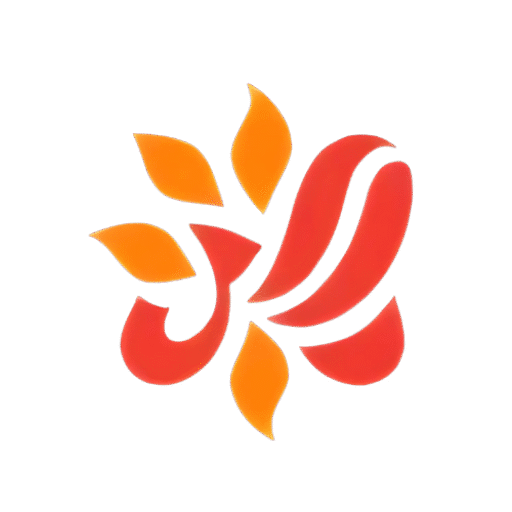SEO basics for creators: 5 How-To Tips for Growth
Feeling lost in the vast digital ocean? As a creator, you pour your heart and soul into your content, whether it's blog posts, videos, podcasts, or artwork. But what good is amazing content if no one can find it? This is where understanding SEO basics for creators becomes not just helpful, but essential for sustainable growth. Search Engine Optimization (SEO) isn't some dark art reserved for tech wizards; it's a set of straightforward practices you can learn to significantly boost your visibility, attract your ideal audience organically, and finally get your brilliant work seen. If you're tired of chasing fleeting social media trends and want a more reliable way to connect with people actively searching for what you offer, you're in the right place. This guide breaks down the fundamentals into actionable steps designed specifically for creators like you.
Table of Contents
- Why SEO Matters More Than Ever for Creators
- Understanding the Core Components of SEO
- Keyword Research: Finding What Your Audience is Searching For
- On-Page SEO Essentials for Creator Content
- Leveraging Different Platforms: SEO Beyond Your Website
- Measuring Your SEO Success (Simple Metrics)
- Essential Tools for Creator SEO (Free & Freemium)
- Common SEO Mistakes Creators Make (And How to Avoid Them)
- Frequently Asked Questions about SEO Basics for Creators
- Conclusion: Taking Control of Your Visibility
Why SEO Matters More Than Ever for Creators
You might think social media is the be-all and end-all for creator visibility. While platforms like Instagram, TikTok, and YouTube are powerful, relying solely on their ever-changing algorithms is like building your house on rented land. Algorithms shift, reach diminishes, and suddenly, the audience you worked so hard to build seems harder to connect with.
Enter Search Engine Optimization (SEO). Unlike the often unpredictable nature of social feeds, SEO focuses on attracting an audience actively searching for solutions, inspiration, or information that you provide. When someone types a query into Google, Bing, or even YouTube search, they have a specific need. SEO helps ensure your content shows up as the answer.
Here's why mastering SEO basics for creators is a game-changer:
- Sustainable, Organic Reach: SEO traffic isn't typically fleeting. Ranking well for relevant terms brings a consistent stream of visitors interested in your niche, long after you hit publish. This reduces the pressure to constantly churn out content just to stay visible in volatile social feeds.
- Attract Your Ideal Audience: People using search engines often have higher intent. They aren't just scrolling; they're looking for something specific. SEO helps you connect with users who are genuinely interested in your expertise, products, or creative work.
- Build Authority and Trust: Consistently appearing in search results positions you as a knowledgeable resource in your field. This builds credibility and trust with your audience over time.
- Diversify Your Traffic Sources: Relying on one platform is risky. SEO provides a vital alternative traffic stream, making your online presence more resilient.
- Unlock Monetization Opportunities: More targeted traffic often translates to better monetization, whether through ad revenue, affiliate marketing, product sales (like those in the Syntho Shop), sponsorships, or client inquiries. People searching for solutions are often closer to making a purchase decision.
- Long-Term Asset: A well-optimized piece of content can continue driving traffic and results for months, even years, making it a valuable long-term asset for your creator business. Learning how to stand out online often involves leveraging these long-term SEO strategies.
Ignoring SEO means potentially leaving a massive amount of targeted traffic on the table. It's about working smarter, ensuring your valuable content reaches the people who need it most, directly through the platforms they use to find answers.
Understanding the Core Components of SEO
SEO can seem complex, but at its core, it breaks down into a few key areas. Understanding these components helps demystify the process and allows you to focus your efforts effectively. For creators, grasping these fundamentals is key to improving search visibility.
On-Page SEO
This refers to all the optimization efforts you perform directly on your own content and website (if you have one). It's about making your content clear, relevant, and easily understandable for both search engines and human readers. Think of it as setting up your shop window perfectly.
Key elements include:
- Keyword Integration: Using relevant search terms naturally within your content.
- Content Quality: Creating valuable, engaging, and comprehensive content that satisfies user intent.
- Titles & Headings: Crafting clear, compelling titles (like H1s for blog posts or video titles) and using subheadings (H2s, H3s) to structure your content logically.
- Meta Descriptions: Writing concise summaries that appear in search results, encouraging clicks.
- Image Optimization: Using descriptive file names and alt text for images (even if you're primarily a video creator, your website or landing pages might have images).
- Internal Linking: Linking between relevant pages or pieces of content on your own site or channel.
Creators have the most direct control over on-page SEO.
Off-Page SEO
This encompasses activities performed away from your own website or platform to build your content's authority, relevance, and trustworthiness in the eyes of search engines. It's like building your reputation around town.
The most significant factor here is backlinks: links from other reputable websites pointing to your content. Think of these as votes of confidence. Other elements include:
- Brand Mentions: Other sites talking about you or your brand, even without a direct link.
- Social Signals: Shares, likes, and engagement on social media (while not a direct ranking factor, high engagement can lead to more visibility and potential backlinks).
- Guest Blogging/Appearances: Creating content for other relevant sites or appearing on podcasts/shows, often securing a backlink.
Off-page SEO often develops naturally as you create great content and build relationships, but proactive outreach can also play a role, though it's usually a more advanced strategy.
Technical SEO
This involves optimizing the technical aspects of your website or platform to ensure search engines can easily crawl, index, and understand your content. It's about ensuring the foundations of your online presence are solid.
Key aspects include:
- Site Speed: How quickly your pages load. Slow loading times frustrate users and hurt rankings.
- Mobile-Friendliness: Ensuring your content displays and functions correctly on smartphones and tablets, where most searches happen.
- Site Structure & Navigation: Having a logical layout that's easy for users and search engines to navigate.
- Schema Markup: Adding structured data code to help search engines better understand the context of your content (e.g., identifying a recipe, event, or FAQ section). Many platforms handle basic schema automatically.
- Indexability: Ensuring search engines can actually find and add your content to their database.
For many creators using platforms like YouTube, Squarespace, Kajabi, or WordPress with good themes/plugins, many technical aspects are handled reasonably well out-of-the-box. However, being aware of things like page speed and mobile usability is still crucial.
Understanding these three pillars—On-Page, Off-Page, and Technical—provides a solid framework for approaching SEO basics for creators. For beginners, the most impactful area to focus on initially is On-Page SEO, as it's directly within your control.
Keyword Research: Finding What Your Audience is Searching For
Before you create any content with SEO in mind, you need to understand what your target audience is actually typing into search engines. This process is called keyword research, and it's arguably the most crucial step in any successful SEO strategy. Skipping this is like setting off on a road trip without checking the map – you might end up somewhere, but likely not where you intended.
Keyword research helps you:
- Understand the language your audience uses.
- Identify specific topics people are interested in within your niche.
- Gauge the demand (search volume) for those topics.
- Assess the competition (how many others are targeting the same terms).
- Align your content directly with user needs and search intent.
Understanding Search Intent
Not all searches are created equal. Understanding the why behind a search query (the search intent) is critical for creating content that truly satisfies the user. There are four main types:
- Informational: The user wants to learn something (e.g., "how to edit videos for YouTube," "what is acrylic pouring?"). Most creator content falls here.
- Navigational: The user wants to find a specific website or page (e.g., "YouTube login," "Canva website"). You generally don't target these unless it's your own brand name.
- Transactional: The user wants to buy something (e.g., "buy watercolor paints," "subscribe to Skillshare"). Important if you sell products or services. Consider our Powerful Entrepreneur bundle as an example target for transactional intent.
- Commercial Investigation: The user is researching before potentially making a purchase (e.g., "best camera for vlogging," "Canva vs Adobe Express," "online course platform reviews").
Your content needs to match the likely intent behind the keywords you target. If someone searches "how to start a podcast" (informational), they want a guide, not just a link to buy podcasting equipment (transactional).
Brainstorming Seed Keywords
Start by listing broad topics related to your niche and what you create. These are your "seed" keywords. Think about:
- What subjects do you cover? (e.g., watercolor painting, freelance graphic design, vegan recipes, YouTube growth tips)
- What problems do you solve for your audience? (e.g., learning a skill, finding inspiration, improving workflow)
- What questions does your audience frequently ask?
- What terms would you use to find content like yours?
Don't filter too much at this stage. Just get your initial ideas down.
Using Free Keyword Research Tools
Once you have seed keywords, use tools to expand your list, find related terms, and get data on search volume and competition (though free tools offer limited data).
- Google Search Suggestions: Start typing your seed keyword into Google. Note the autocomplete suggestions.
- Google "People Also Ask" (PAA): Look for the PAA box in search results. These are direct questions users are asking.
- Google "Related Searches": Scroll to the bottom of the search results page for more related keyword ideas.
- Google Keyword Planner: (Requires a Google account, sometimes needs an ad campaign setup but not running). Provides search volume estimates and helps find new keywords. It's powerful but can be tricky to access full features without spending on ads.
- Google Trends: Compare the popularity of different keywords over time and by region. Great for identifying trending topics.
- AnswerThePublic / AlsoAsked: Visualize questions, prepositions, and comparisons related to your keyword. Excellent for understanding user queries.
- YouTube Search Suggestions: If you're a video creator, perform the same suggestion research directly within YouTube search.
Analysing Long-Tail Keywords
While brainstorming, you'll notice broad terms (e.g., "SEO") and more specific phrases (e.g., "SEO basics for creators," "on-page SEO checklist for bloggers"). These longer, more specific phrases are long-tail keywords.
Why focus on them?
- Less Competition: Fewer websites target highly specific phrases.
- Higher Conversion Potential: Users searching for long-tail keywords often have a clearer idea of what they want and are closer to taking action (watching, reading, buying).
- Easier to Rank For: Especially when you're starting out.
Instead of just "knitting," target "beginner arm knitting chunky blanket tutorial." Instead of "graphic design," target "how to price freelance logo design work." This targeted approach is fundamental to effective SEO basics for creators.
Keyword research isn't a one-time task. Revisit it periodically to find new content ideas and ensure you're still aligned with what your audience is searching for. This foundational work makes all subsequent SEO efforts much more effective. Effective time management, perhaps using techniques from our time management for entrepreneurs guide, can help you allocate regular slots for this crucial activity.
On-Page SEO Essentials for Creator Content
Once you've identified the keywords your audience is searching for, the next step is optimizing your actual content. This is On-Page SEO, and it's where you directly influence how search engines understand and rank your creations. Here are five essential tips focusing on SEO basics for creators:
Tip 1: Optimizing Titles and Headlines
Your title (whether it's a blog post H1, a YouTube video title, or a podcast episode title) is arguably the single most important on-page element. It tells both users and search engines what your content is about.
- Include Your Primary Keyword: Place your main target keyword naturally, ideally towards the beginning of the title.
- Make it Compelling: Your title needs to grab attention in search results and entice users to click. Use numbers, questions, power words (e.g., "essential," "ultimate," "simple"), or address a pain point.
- Keep it Concise: Aim for under 60 characters for blog post titles so they don't get cut off in search results. YouTube titles can be longer, but ensure the crucial info is upfront.
- Be Accurate: The title must accurately reflect the content. Clickbait might get initial clicks but leads to high bounce rates (users leaving quickly), which hurts SEO.
Example: Instead of "My Painting Process," use "Easy Watercolor Galaxy Tutorial for Beginners (Step-by-Step)."
Tip 2: Writing Engaging Meta Descriptions
The meta description is the short snippet of text (around 155-160 characters) that appears under your title in search results. While not a direct ranking factor, it heavily influences Click-Through Rate (CTR) – the percentage of people who see your result and click on it. A higher CTR signals to Google that your result is relevant.
- Include Keywords Naturally: Weave in your primary keyword and possibly related terms.
- Summarize the Content: Briefly explain what the user will gain from clicking. What problem does it solve? What question does it answer?
- Add a Call to Action (Implicit or Explicit): Encourage clicks (e.g., "Learn how," "Discover the secrets," "Watch now," "Find out more").
- Be Unique: Write a unique meta description for each piece of content.
Example (for the watercolor title above): "Learn to paint a stunning watercolor galaxy, even if you're a total beginner! This simple step-by-step tutorial covers techniques & supplies. Click to start painting!"
Tip 3: Creating High-Quality, Valuable Content
This is the absolute cornerstone of SEO. You can optimize perfectly, but if your content isn't genuinely helpful, engaging, and comprehensive, it won't rank well long-term. Google prioritizes content that satisfies user intent and demonstrates E-E-A-T:
- Experience: Do you have real-life experience with the topic?
- Expertise: Do you possess deep knowledge and skill?
- Authoritativeness: Are you a recognized source in your niche?
- Trustworthiness: Is your content accurate, reliable, and secure?
Focus on:
- Depth and Comprehensiveness: Cover the topic thoroughly, answering follow-up questions the user might have. Longer content often performs better for competitive topics, but quality always trumps quantity.
- Uniqueness: Offer a fresh perspective, unique insights, or a better explanation than existing content. Don't just rehash what's already out there. Standing out requires unique value, a topic explored further in how to stand out online.
- Readability/Watchability: Structure your content logically. Use headings, subheadings, short paragraphs, bullet points, and visuals (like relevant images or video clips) to break up text and make it easy to consume. For video/audio, ensure clear audio and engaging delivery.
- Addressing User Intent: Directly answer the question or solve the problem implied by your target keyword.
Tip 4: Strategic Keyword Placement (Without Stuffing)
Once you have great content, integrate your keywords naturally. Avoid keyword stuffing – repeating keywords awkwardly and excessively. This practice hurts user experience and can lead to penalties.
Include your primary keyword and relevant LSI (Latent Semantic Indexing) keywords (terms semantically related to your main topic) in:
- Title/Headline: As discussed.
- Introduction: Mention your main topic early on (ideally within the first 100 words).
- Headings and Subheadings (H2, H3, etc.): Use keywords where it makes sense to structure your content.
- Body Text: Weave keywords and variations naturally throughout your paragraphs. Focus on topic relevance rather than exact keyword repetition.
- Conclusion: Briefly reiterate the main topic.
- Image Alt Text: Describe your images accurately using relevant keywords (this helps image search and accessibility).
- Video Descriptions & Tags (YouTube): Crucial for video SEO.
The key is natural integration. Read your content aloud; if it sounds forced or repetitive, revise it.
Tip 5: Internal Linking for Better Navigation and Authority
Internal links are links that point from one page or piece of content on your website/channel to another relevant page on the same website/channel. They are crucial for:
- User Navigation: Helping users discover more of your relevant content, keeping them engaged longer.
- Search Engine Crawling: Helping search engines find and index all your content.
- Distributing "Link Equity": Spreading authority (ranking power) throughout your site. Pages with more internal links pointing to them are often seen as more important.
How to do it:
- When discussing a related topic you've covered elsewhere, link to that specific blog post, video, or product page.
- Use descriptive anchor text (the clickable words) that gives context about the linked page (e.g., instead of "click here," use "learn more about our digital organization hacks").
- Aim for 2-5 relevant internal links within each substantial piece of content. Link to both cornerstone content (your most important pages) and newer relevant posts. For instance, discussing productivity could link to work smarter, not harder techniques.
Implementing these five on-page SEO essentials consistently will significantly improve your content's ability to rank and attract the right audience. It's about making your content discoverable and valuable.
Leveraging Different Platforms: SEO Beyond Your Website
While traditional SEO often focuses on websites and blogs, the principles extend to other platforms where creators share their work. Applying SEO basics for creators across different channels maximizes your visibility wherever your audience might be searching.
YouTube SEO Basics
YouTube is the world's second-largest search engine. Optimizing your videos is crucial for discovery both within YouTube and on Google Search (which often features videos in results).
- Keyword Research for Video: Use YouTube's search suggestions, Google Trends (filtered for YouTube), and tools like VidIQ or TubeBuddy to find what people search for on YouTube.
- Optimize Video Titles: Include your main keyword naturally, make it compelling, and keep important info upfront (like Tip 1 for general content).
- Write Detailed Descriptions: This is prime real estate! Include your keywords naturally, add timestamps for key moments, link to relevant resources (your website, social media, related videos, affiliate links), and provide a thorough summary. Treat it like a mini blog post.
- Use Relevant Tags: Include a mix of broad and specific tags related to your video topic. Include your main keyword, variations, and broader category terms.
- Create Engaging Thumbnails: A custom thumbnail is critical for CTR. Make it clear, eye-catching, and relevant to the title/content.
- Encourage Engagement: Likes, comments, shares, and especially audience retention (how long people watch) are strong signals to YouTube's algorithm. Ask viewers to engage.
- Upload Transcripts/Captions: Accurate captions make your video accessible and allow YouTube/Google to better understand the content.
Podcast SEO
Search engines are getting better at indexing audio, but optimizing the surrounding text is still key for podcast discovery.
- Optimize Episode Titles: Use clear, keyword-rich titles that accurately reflect the episode's topic.
- Write Detailed Show Notes: Similar to YouTube descriptions, use show notes to summarize the episode, include relevant keywords, provide timestamps, link to resources mentioned, and include guest bios if applicable. This is crawlable text.
- Submit to Directories: Ensure your podcast is listed on major directories like Apple Podcasts, Spotify, Google Podcasts, etc. Optimize your overall podcast description within these platforms.
- Create a Website/Landing Page: Having a dedicated page for your podcast allows for more SEO control, blog posts about episodes, and easier sharing.
Social Media Profiles & SEO
While social media posts themselves aren't typically indexed like web pages, your profiles often are.
- Optimize Your Bio/Profile: Use relevant keywords in your bio description on platforms like Instagram, Twitter, LinkedIn, Pinterest, etc., to describe who you are and what you do.
- Use Keywords in Post Descriptions (Where Applicable): On platforms like Pinterest (which functions heavily as a visual search engine), LinkedIn articles, or even Instagram captions, using relevant keywords can aid discovery within the platform.
- Consistent Branding: Using the same name/handle across platforms helps Google associate them with your brand entity.
- Drive Traffic: Social media can drive traffic to your SEO-optimized content (website, YouTube), which can indirectly help SEO through user signals.
SEO for Etsy/Creative Marketplaces
If you sell digital products, art, or handmade goods on marketplaces like Etsy, Gumroad, or Creative Market, SEO within those platforms is vital.
- Keyword Research on the Platform: See what terms successful shops use and what buyers search for directly on the marketplace.
- Optimize Product Titles: Use strong, descriptive keywords that buyers would use.
- Use All Available Tags: Fill out tag sections with relevant keywords and synonyms.
- Write Detailed Product Descriptions: Explain your product clearly, using keywords naturally and highlighting benefits.
- High-Quality Images: Use clear, attractive photos with descriptive file names and consider alt text if the platform allows.
Applying these SEO basics for creators across all relevant platforms creates a more cohesive and discoverable online presence, ensuring your work finds its audience no matter where they look. Managing these tasks across platforms requires efficiency, perhaps drawing inspiration from guides on workflow automation for freelancers.
Measuring Your SEO Success (Simple Metrics)
Implementing SEO strategies is great, but how do you know if your efforts are actually paying off? Tracking key metrics helps you understand what's working, what's not, and where to focus your energy. Don't get overwhelmed by data; start with these simple, essential metrics.
Using Google Analytics (GA4 Basics)
Google Analytics is a powerful free tool that tracks traffic and user behavior on your website. If you have a blog, portfolio site, or landing pages, setting this up is essential.
- Focus on Organic Traffic: Navigate to Reports > Acquisition > Traffic acquisition. Filter or look specifically for the "Organic Search" channel. Is this number growing over time? This tells you if more people are finding you via search engines.
- Identify Top Landing Pages: See which specific pages or posts are attracting the most organic search traffic (Engagement > Landing page report, add a filter for Organic Search session source). This shows which content resonates best with searchers.
- Track User Engagement: Look at metrics like "Average engagement time" per page or session for organic users. Are people sticking around and consuming your content, or leaving quickly? Higher engagement is generally a positive signal.
GA4 has a learning curve, but focusing on these basic organic traffic reports provides valuable insights into your SEO performance.
Using Google Search Console
Google Search Console (GSC) is another free, indispensable tool from Google. It focuses specifically on your site's performance in Google Search results. It complements Google Analytics.
- Monitor Clicks, Impressions, CTR, and Average Position: The Performance report is key.
- Impressions: How many times your content appeared in search results.
- Clicks: How many times people clicked on your content from search results.
- Click-Through Rate (CTR): Clicks divided by Impressions. A measure of how compelling your titles/descriptions are.
- Average Position: The average rank your content holds for specific queries.
- Track these metrics over time. Ideally, you want to see impressions and clicks increasing, CTR improving, and average position getting lower (closer to #1).
- See What Queries Drive Traffic: The Performance report also shows the actual search terms ("Queries") people used to find your site. This is invaluable for understanding audience language and finding new keyword opportunities.
- Check Indexing Status: Use the "Pages" report (under Indexing) to see which pages Google has successfully indexed (added to its database) and if there are any errors preventing indexing.
- Submit Sitemaps: A sitemap helps Google discover all the important pages on your site. You can submit one via GSC. Many website platforms generate these automatically.
Connecting your website to Google Search Console is a fundamental step for anyone serious about SEO. Find helpful guides directly from the source: Google Search Console Help.
Tracking Keyword Rankings (Optional for Basics)
While GSC gives you average position, dedicated rank tracking tools (many are paid, some have free tiers like Ahrefs Free Webmaster Tools) monitor your specific ranking for target keywords daily or weekly.
For SEO basics for creators, directly tracking rankings isn't always the top priority. Focus first on the outcomes: increasing organic traffic (measured in GA4) and improving visibility in search results (measured by clicks and impressions in GSC). If those core metrics are improving, your rankings are likely improving too. Worrying too much about daily fluctuations for specific keywords can be distracting, especially early on. Consistent effort, perhaps modelled after daily habits for success, is more productive.
Regularly checking these simple metrics (even just once a month) provides crucial feedback on your SEO journey, helping you refine your strategy and celebrate your successes.
Essential Tools for Creator SEO (Free & Freemium)
You don't need expensive subscriptions to get started with SEO. Many powerful tools are available for free or offer generous freemium plans that are perfect for creators learning the ropes. Here are some essentials:
- Google Search Console: Non-negotiable. Provides direct insights from Google about your site's performance in search results, indexing status, and the queries driving traffic. Cost: Free.
- Google Analytics (GA4): Essential for understanding website traffic, user behavior, and which content attracts organic visitors. Cost: Free.
- Google Keyword Planner: Great for finding keyword ideas and getting search volume estimates (though full functionality sometimes requires an active Google Ads account). Cost: Free.
- Google Trends: Excellent for comparing keyword popularity, identifying seasonal trends, and finding breakout topics related to your niche. Cost: Free.
- AnswerThePublic / AlsoAsked: Fantastic tools for understanding the questions, prepositions, and comparisons people use when searching around your topic. Helps generate content ideas that directly address user queries. Cost: Freemium (Offer limited free searches per day).
- Ahrefs Free Webmaster Tools: Offers a surprising amount of value for free, including site audits (to check technical SEO health), backlink checking, and basic keyword ranking information for your verified website. Cost: Free.
- Semrush Free Account: Similar to Ahrefs, Semrush offers limited free access to keyword research tools, site audits, and competitor analysis features. Cost: Freemium.
- RankMath / Yoast SEO (WordPress Plugins): If your website is built on WordPress, these plugins are invaluable. They guide you through on-page optimization for posts and pages, help manage technical aspects like sitemaps, and provide readability analysis. Cost: Freemium.
- Platform-Specific Analytics: Don't forget the built-in analytics on platforms you use heavily:
- YouTube Studio Analytics: Crucial for understanding video performance, traffic sources (including YouTube search), audience demographics, and retention.
- Etsy Stats, Pinterest Analytics, etc.: Use the analytics provided by the platforms where you list content or products.
Leveraging these tools can significantly streamline your SEO workflow and provide the data needed to make informed decisions. Integrating them efficiently can be part of developing tools for better workflow as a creator. While paid tools offer more advanced features, starting with these free and freemium options provides a solid foundation for mastering SEO basics for creators.
Common SEO Mistakes Creators Make (And How to Avoid Them)
While learning SEO basics is empowering, it's easy to fall into common traps, especially when juggling content creation with optimization. Being aware of these pitfalls can save you time and frustration:
- Ignoring Keyword Research: Creating content based purely on assumptions or what you find interesting, without checking if anyone is actually searching for it. Avoid it by: Making keyword research the first step of your content creation process. Use the tools mentioned earlier to validate ideas and understand audience language.
- Focusing Solely on Social Media: Believing massive social followings automatically translate to search visibility. While social helps, it doesn't replace fundamental SEO practices. Avoid it by: Dedicating specific time to on-page and basic technical SEO for your core content platforms (website, YouTube). Diversify your traffic sources.
- Inconsistent Content Creation & Optimization: Treating SEO as a one-off task rather than an ongoing process. Search engines favor fresh, consistently updated, high-quality content. Avoid it by: Developing a realistic content schedule. Even one well-optimized piece per month is better than none. Consistency is key, much like developing daily habits for success. Remember, managing this consistency is vital to avoiding burnout as a solopreneur.
- Creating "Thin" or Low-Quality Content: Publishing short, superficial content that doesn't truly satisfy user intent or offer unique value, just to target a keyword. Avoid it by: Focusing on creating the best possible resource for your chosen topic. Prioritize depth, usefulness, and E-E-A-T (Experience, Expertise, Authoritativeness, Trustworthiness).
- Neglecting User Experience (UX): Having a slow-loading website, content that's hard to read/watch, or a site that isn't mobile-friendly. Poor UX leads to high bounce rates, hurting your rankings. Avoid it by: Regularly testing your site speed (Google PageSpeed Insights), ensuring mobile responsiveness, and formatting content for easy consumption (short paragraphs, headings, visuals). Efficient project management for designers and other creators often includes UX checks.
- Forgetting Internal Linking: Publishing content in silos without connecting related pieces. This misses opportunities to guide users and distribute authority. Avoid it by: Making internal linking part of your publishing checklist. Link relevant older content when publishing something new, and update older posts to link to newer ones. Good digital organization hacks can help track content for linking opportunities.
- Keyword Stuffing: Forcing keywords unnaturally into content, titles, or descriptions. This makes your content sound robotic and can harm rankings. Avoid it by: Writing for humans first, search engines second. Integrate keywords naturally where they make sense. Focus on topic relevance and synonyms.
- Ignoring Analytics: Not tracking performance means you don't know what's working or where to improve. Avoid it by: Regularly checking Google Analytics and Google Search Console (even just monthly) to monitor organic traffic, clicks, impressions, and top-performing content.
Avoiding these common mistakes will put you well ahead of many creators dipping their toes into SEO. It's about being intentional, prioritizing quality, and consistently applying the fundamentals. Understanding how to structure your workday can help incorporate these SEO practices effectively.
Frequently Asked Questions about SEO Basics for Creators
Here are answers to some common questions creators have when starting with SEO:
How long does SEO take to work for creators?
SEO is a long-term strategy, not an overnight fix. While you might see minor improvements within a few weeks (like better indexing), significant results (like substantial traffic increases or ranking on page one for competitive terms) typically take 3 to 6 months, sometimes longer. Factors influencing this include your niche's competitiveness, the quality and consistency of your efforts, your platform's authority, and technical factors. Be patient and persistent.
Do I need a website for SEO as a creator?
While having your own website gives you the most control over SEO, it's not strictly necessary to benefit from SEO principles. You can apply many SEO basics for creators directly to platforms like YouTube, Etsy, Pinterest, or even podcast directories by optimizing titles, descriptions, tags, and creating valuable content. However, a website often serves as a central hub and provides more opportunities for advanced SEO and direct audience connection.
Is SEO difficult for beginners?
SEO can seem complex initially because it has many facets. However, the basics are quite accessible for creators. Focus on understanding your audience through keyword research, creating high-quality content that meets their needs, and optimizing on-page elements like titles and descriptions. You don't need to become a technical expert overnight. Start with the fundamentals covered in this guide, and learn progressively. Many find it less daunting once they begin implementing simple steps.
What's more important: YouTube SEO or website SEO?
This depends entirely on where your primary content lives and where your audience spends time. If you are primarily a video creator, YouTube SEO is paramount because that's your main platform for discovery. If you are primarily a blogger, writer, or have a portfolio/shop, website SEO is more critical. Ideally, if you use both, you should implement basic SEO practices on each platform, potentially using one to drive traffic to the other.
Can I do SEO myself, or do I need to hire someone?
You can absolutely learn and implement the SEO basics yourself, especially on-page optimization and keyword research for content creation. The free tools and principles outlined here are designed for creators to manage independently. Hiring an SEO expert might become beneficial later if you have a larger website, face intense competition, or want to delve into advanced technical SEO or large-scale link building, but it's not necessary to get started and see results.
How often should I update my content for SEO?
It depends on the content type and topic. "Evergreen" content (topics that remain relevant long-term) might only need reviewing and updating every 6-12 months to ensure accuracy, add new insights, check links, and perhaps refresh optimization. Time-sensitive content or content in rapidly changing fields might need more frequent updates. Regularly monitor your content's performance in Google Analytics and Search Console; if traffic starts declining significantly for a previously popular piece, it might be due for an update or refresh.
Conclusion: Taking Control of Your Visibility
Navigating the digital landscape as a creator can feel overwhelming, especially when your hard work isn't getting the visibility it deserves. But understanding and implementing SEO basics for creators empowers you to move beyond unpredictable algorithms and build a sustainable path for organic growth.
We've covered the core components – understanding why SEO matters, the difference between on-page, off-page, and technical SEO, the crucial role of keyword research, and actionable on-page optimization tips you can apply today. We've also looked at extending these principles to platforms like YouTube and Etsy, measuring your success with simple metrics, leveraging free tools, and avoiding common pitfalls.
The key takeaway is this: SEO is achievable for you. Start small. Focus on understanding what your audience searches for and creating high-quality, valuable content that meets their needs. Optimize your titles and descriptions, use keywords naturally, and link your relevant content together. Consistency, even with small steps, yields results over time. Taking control of your SEO is taking control of your visibility and connecting with the audience actively seeking your unique voice and creations. Consider exploring resources like "How to Find Your Niche & Stand Out" to further refine your content strategy alongside your SEO efforts.
Now it's your turn. Which of these SEO basics will you implement first? Share your thoughts or questions in the comments below – let's learn and grow together!