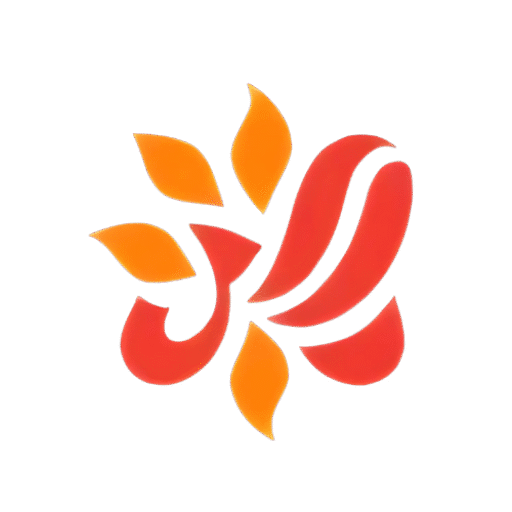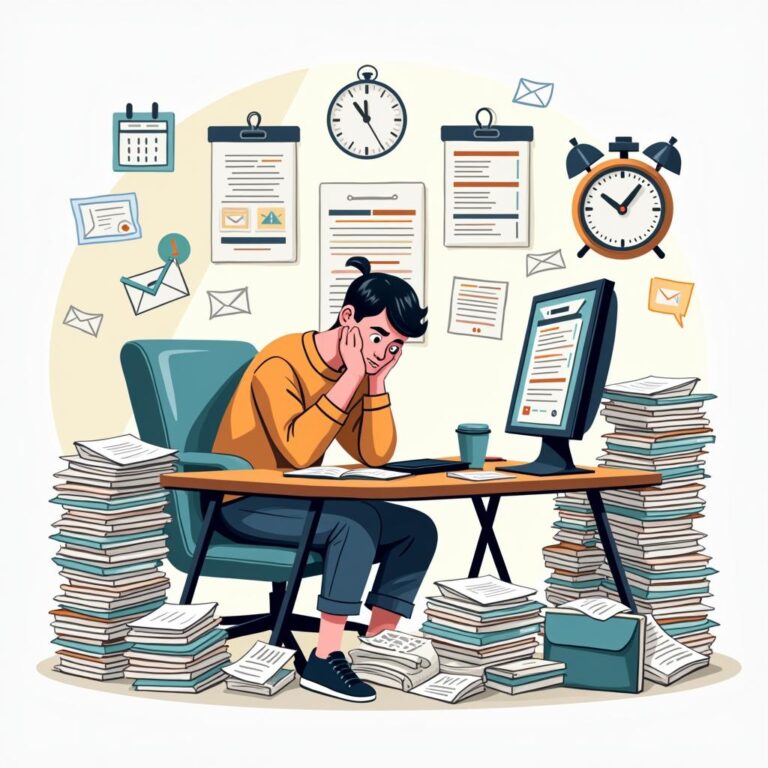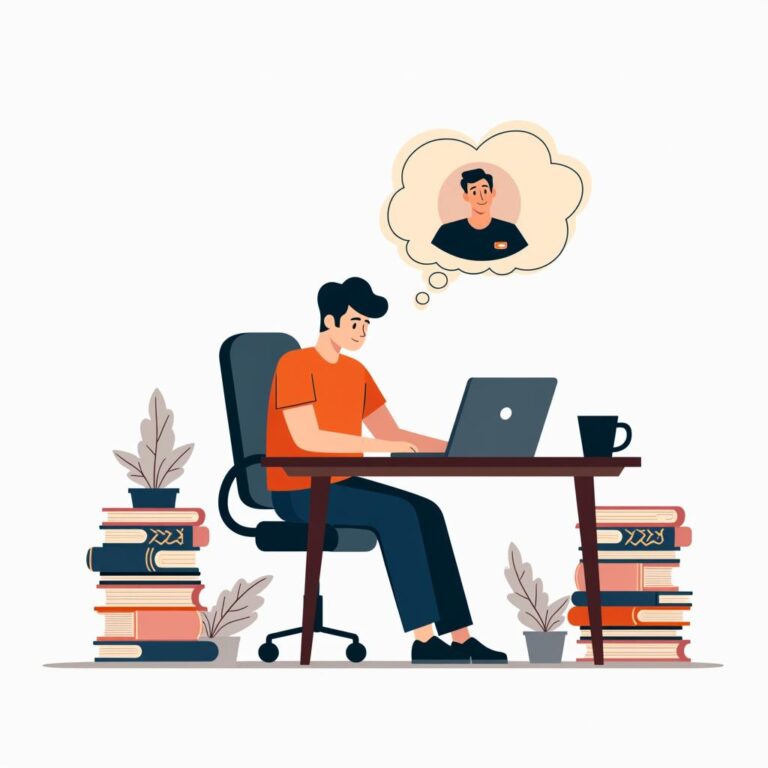Choosing the right digital toolkit? 5 Best Tips
Feeling buried under a mountain of apps, software, and subscriptions? You're not alone. In today's hyper-connected world, the sheer volume of available digital tools can feel overwhelming, leading to tech fatigue rather than increased productivity. Choosing the right digital toolkit isn't just about adding more software; it's about strategically selecting solutions that genuinely streamline your work, solve specific problems, and help you achieve your goals without adding unnecessary complexity. Making informed choices transforms technology from a source of stress into a powerful engine for growth and efficiency. This guide will walk you through a practical framework, covering everything from assessing your true needs to evaluating, implementing, and managing your ideal tech stack, empowering you to build a toolkit that truly works for you.
Table of Contents
- Why Choosing the Right Digital Toolkit Matters
- Step 1: Define Your Core Needs and Goals
- Identify Pain Points and Bottlenecks
- Clarify Business or Personal Objectives
- Map Your Key Workflows
- Step 2: Research and Shortlist Potential Tools
- Categorize Your Tool Needs
- Look Beyond the Hype
- Leverage Reviews and Recommendations Critically
- Consider Niche vs. All-in-One Solutions
- Step 3: Evaluate Tools Based on Key Criteria
- Functionality & Core Features
- Ease of Use & Learning Curve
- Integration Capabilities
- Scalability and Future-Proofing
- Security and Data Privacy
- Support and Documentation Quality
- Step 4: Consider Budget and Pricing Models
- Understand Different Pricing Structures
- Calculate the Total Cost of Ownership (TCO)
- Utilize Free Trials and Demos Effectively
- Balance Cost Against True Value and ROI
- Step 5: Implement, Test, and Iterate Your Toolkit
- Start Small with Pilot Testing
- Gather User Feedback Systematically
- Prioritize Training and Support
- Regularly Review and Optimize Your Toolkit
- Common Pitfalls to Avoid When Choosing Digital Tools
- Chasing 'Shiny Object Syndrome'
- Ignoring Critical Integration Needs
- Underestimating the Learning Curve and Adoption Time
- Not Involving the Actual End-Users
- Overlooking Security and Compliance Requirements
- Frequently Asked Questions about Choosing the Right Digital Toolkit
- Conclusion: Build Your Strategic Digital Advantage
Why Choosing the Right Digital Toolkit Matters
In the rush to adopt the latest technology, it's easy to end up with a cluttered, inefficient, and expensive collection of digital tools. This haphazard approach often creates more problems than it solves. Having the wrong digital toolkit, or simply too many disconnected tools, can lead to significant downsides:
- Wasted Resources: Paying subscriptions for tools that are underutilized or redundant drains your budget. Time spent learning complex software that doesn't fit your workflow is time lost.
- Decreased Productivity: Juggling multiple platforms, manually transferring data between incompatible systems, and dealing with confusing interfaces slows down your work and introduces errors. Instead of streamlining tasks, the wrong tools become obstacles.
- Increased Frustration and Stress: Constantly fighting with technology that doesn't work intuitively leads to frustration for you and your team. This contributes to tech overload and can even lead to avoiding burnout as a solopreneur becoming a major challenge. Dealing with tech issues constantly chips away at morale and focus.
- Data Silos: When tools don't communicate, valuable information gets trapped in separate systems. This makes it difficult to get a holistic view of your operations, track progress accurately, or make informed decisions.
- Security Risks: Using multiple tools, especially poorly vetted ones, increases your attack surface and the potential for data breaches if security protocols aren't robust across the board.
Conversely, thoughtfully choosing the right digital toolkit brings substantial benefits. A well-curated set of tools acts as a cohesive system, automating repetitive tasks, improving collaboration, providing clear insights, and ultimately freeing up your time and mental energy to focus on what truly matters. It's about achieving digital organization that supports, rather than hinders, your objectives, allowing you to work smarter, not harder. The goal is efficiency, clarity, and control – turning technology into a genuine asset.
Step 1: Define Your Core Needs and Goals
Before you even think about specific software names or features, the crucial first step is introspection. You can't choose the right tools if you don't have a crystal-clear understanding of the problems you're trying to solve and the goals you're aiming to achieve. Resist the urge to browse tool directories immediately; start by looking inward at your own processes and objectives.
Identify Pain Points and Bottlenecks
Where does work get stuck? What tasks consistently take longer than they should? What frustrates you or your team the most about your current processes (or lack thereof)?
- Ask specific questions: Are you drowning in emails? Is project tracking chaotic? Is client communication inconsistent? Are you manually entering data into multiple spreadsheets? Is finding information a constant struggle?
- Quantify where possible: How much time is spent on manual data entry each week? How often are deadlines missed due to poor task management?
- Document these issues: Make a list of the specific friction points in your daily, weekly, and monthly operations. These pain points represent the problems your future digital toolkit needs to solve. Identifying these is key to finding effective tools for better workflow.
Clarify Business or Personal Objectives
What are you ultimately trying to accomplish? Your digital tools should directly support these larger goals. Vague objectives lead to vague tool choices.
- Be SMART: Make your goals Specific, Measurable, Achievable, Relevant, and Time-bound.
- Examples: Instead of "improve marketing," aim for "Increase website leads by 15% in the next quarter." Instead of "be more organized," aim for "Reduce time spent searching for client files by 50% within two months." Perhaps your goal is to how to stand out online, requiring specific marketing or branding tools.
- Connect goals to pain points: How does solving a specific pain point (e.g., chaotic project tracking) contribute to a larger objective (e.g., delivering projects on time and improving client satisfaction)?
Map Your Key Workflows
How does work actually get done? Visualizing or documenting your core processes helps identify exactly where digital tools can provide the most leverage. You don't need complex flowcharts; simple step-by-step lists can be effective.
- Choose critical processes: Focus on workflows central to your operations, like client onboarding, project delivery, content creation, sales pipeline management, or customer support.
- Document each step: List the sequence of actions involved. Who does what? What information is needed at each stage? Where are handoffs occurring? For example, a project management for designers workflow would look very different from a sales workflow.
- Identify tool opportunities: As you map the workflow, pinpoint stages where manual effort is high, communication breaks down, or information gets lost. These are prime candidates for automation or support from a digital tool. Consider areas where workflow automation for freelancers could save significant time.
By thoroughly defining your needs, goals, and workflows first, you create a detailed blueprint. This blueprint becomes your guide for the next stage: researching tools that genuinely fit your specific requirements, rather than getting swayed by flashy features you don't actually need.
Step 2: Research and Shortlist Potential Tools
With a clear understanding of your needs and goals, you can now begin the research phase. The aim here is not to make a final decision, but to identify a manageable list of promising candidates that warrant deeper evaluation. This requires looking beyond marketing hype and focusing on alignment with your defined requirements.
Categorize Your Tool Needs
Based on your workflow mapping and pain point analysis, group your needs into logical categories. This helps structure your research and prevents you from comparing apples and oranges. Common categories include:
- Project & Task Management: (e.g., Asana, Trello, Monday.com, ClickUp) – For organizing tasks, deadlines, and collaborations.
- Communication & Collaboration: (e.g., Slack, Microsoft Teams, Google Workspace) – For team chat, video conferencing, and file sharing.
- Customer Relationship Management (CRM): (e.g., HubSpot, Salesforce, Zoho CRM) – For managing leads, customer interactions, and sales pipelines.
- Marketing Automation: (e.g., Mailchimp, ActiveCampaign, ConvertKit) – For email marketing, social media scheduling, and campaign management. Consider specific needs like tools for Instagram marketing efficiency.
- Finance & Accounting: (e.g., QuickBooks, Xero, FreshBooks) – For invoicing, expense tracking, and financial reporting.
- File Storage & Document Management: (e.g., Google Drive, Dropbox, OneDrive) – For cloud storage, version control, and secure sharing.
- Design & Creative: (e.g., Adobe Creative Cloud, Figma, Canva) – For graphic design, video editing, and UI/UX work.
- Note-Taking & Knowledge Management: (e.g., Evernote, Notion, Obsidian) – For capturing ideas, organizing research, and building a knowledge base.
Focus your initial search within the categories most critical to addressing your identified pain points and achieving your core objectives.
Look Beyond the Hype
It's easy to be attracted to the most popular or heavily marketed tools. However, the "best" tool overall might not be the best tool for you.
- Focus on problem-solving: Does this tool directly address the specific problems you outlined in Step 1? Don't get distracted by extensive feature lists if most features are irrelevant to your needs.
- Consider your scale and complexity: A tool designed for large enterprises might be overkill (and overly expensive/complex) for a solopreneur or small team. Conversely, a simple tool might not scale as your business grows.
- Read between the marketing lines: Look for case studies or user stories that resemble your own situation. Does the vendor understand businesses or users like you?
Leverage Reviews and Recommendations Critically
Third-party review sites and peer recommendations can be valuable, but approach them with a discerning eye.
- Use reputable review sites: Platforms like G2, Capterra, and TrustRadius aggregate user reviews and often allow filtering by company size or industry.
- Look for patterns: Don't base decisions on single glowing or scathing reviews. Look for consistent themes in feedback regarding pros, cons, usability, and support.
- Consider the reviewer's context: Is the reviewer in a similar industry or role? Do they have similar needs and technical expertise? A complex tool might get rave reviews from developers but poor reviews from non-technical users.
- Ask your network: Talk to peers or mentors in your industry about the tools they use and recommend, but always filter their suggestions through the lens of your specific needs.
Consider Niche vs. All-in-One Solutions
You'll often face a choice between specialized "best-of-breed" tools that excel at one specific function and integrated "all-in-one" suites that attempt to cover multiple categories.
- Niche Tools (Best-of-Breed):
- Pros: Often offer deeper functionality and a more refined user experience within their specific domain. Can allow you to pick the absolute best tool for each critical task.
- Cons: Requires managing multiple subscriptions and logins. Integration between tools can be challenging or require third-party connectors (like Zapier or Make), adding complexity and potential cost. Can lead to data fragmentation if not integrated well.
- All-in-One Suites:
- Pros: Centralized platform with a potentially unified interface. Built-in integrations between modules are usually seamless. Often simpler billing and user management.
- Cons: Individual modules might be less powerful or feature-rich compared to dedicated niche tools ("jack of all trades, master of none"). You might pay for features you don't use. Less flexibility to swap out individual components if one module doesn't meet your needs.
The right approach depends on your priorities. If deep functionality in several specific areas is crucial and you have the resources (time or technical skill) to manage integrations, a best-of-breed strategy might work. If simplicity, seamless data flow, and ease of management are paramount, an all-in-one suite might be preferable.
By the end of this step, you should have a shortlist of 2-4 potential tools within each critical category, ready for more rigorous evaluation.
Step 3: Evaluate Tools Based on Key Criteria
Once you have your shortlist, it's time for a deeper dive. Evaluating tools systematically against a consistent set of criteria ensures you make an objective choice based on your specific needs, rather than gut feeling or superficial impressions. Don't skip this step; thorough evaluation prevents buyer's remorse later.
Functionality & Core Features
This seems obvious, but go beyond the marketing checklist. Does the tool actually perform the core functions you identified in Step 1, and does it do them well and in a way that fits your workflow?
- Test critical workflows: During trials or demos, attempt to replicate your key workflows within the tool. Does it handle the specific tasks smoothly? Are there unexpected limitations?
- Prioritize essential features: Differentiate between "must-have" features that directly address your pain points and "nice-to-have" features that are secondary. Don't let shiny but non-essential features sway your decision if core functionality is lacking.
- Look for efficiency gains: Does the tool automate manual steps? Does it make information easier to find or processes faster to complete? Quantify the potential time savings if possible.
Ease of Use & Learning Curve
A powerful tool is useless if nobody can figure out how to use it effectively. Consider the user experience (UX) and the time investment required for adoption.
- Intuitive Interface: Is the layout logical? Can users find what they need without extensive training? Does it feel easy to navigate?
- Onboarding Process: Does the tool offer helpful tutorials, walkthroughs, or setup wizards?
- Team Skill Level: Be realistic about the technical proficiency of the intended users. Choose a tool that matches their capabilities or be prepared to invest heavily in training. Poor usability is a major barrier to realizing the benefits of any tool and can disrupt how to structure your workday.
- Time to Value: How quickly can you expect to start seeing benefits from the tool after implementation? A steep learning curve delays ROI.
Integration Capabilities
Modern workflows rarely rely on a single tool. How well does a potential candidate connect with the other software essential to your operations? Poor integration leads to data silos and manual workarounds.
- Native Integrations: Check if the tool offers built-in connections to other key software you already use (e.g., email client, calendar, cloud storage, other business apps).
- API Access: Does the tool have a well-documented Application Programming Interface (API)? This allows for custom integrations if needed, offering greater flexibility.
- Third-Party Connectors: Does it support platforms like Zapier, Make (formerly Integromat), or Pabbly Connect? These services allow you to connect hundreds of different apps without coding, significantly expanding integration possibilities. Assessing this is vital for effective workflow automation for freelancers.
- Data Flow: How easily can data be moved into and out of the tool? Can processes be triggered across different applications automatically?
Scalability and Future-Proofing
Consider not just your current needs, but also where your business or usage might be in 1, 3, or 5 years. Choosing the right digital toolkit involves thinking ahead.
- User Limits & Tiers: Can the tool accommodate growth in the number of users or the volume of data/activity without forcing a disruptive switch to a completely different platform? Understand the pricing tiers and what triggers an upgrade.
- Feature Roadmap: Does the vendor actively develop the tool? Look for information about upcoming features or improvements. A stagnant tool might become obsolete.
- Flexibility & Customization: Can the tool adapt to potential changes in your processes or business model? Does it allow for custom fields, workflows, or reports?
Security and Data Privacy
This is non-negotiable, especially if you handle sensitive customer or business data.
- Security Certifications: Look for industry-standard certifications (e.g., SOC 2, ISO 27001).
- Data Encryption: Is data encrypted both in transit (when moving across networks) and at rest (when stored on servers)?
- Access Controls: Does the tool offer robust user permissions and role-based access control to ensure people only see the data they need to?
- Compliance: Does the tool comply with relevant data privacy regulations like GDPR or CCPA?
- Vendor Reputation: Research the vendor's security track record. Have they experienced major breaches?
Support and Documentation Quality
When things go wrong or you need help understanding a feature, good support is invaluable.
- Support Channels: What options are available (e.g., email, phone, live chat, community forum)? What are the typical response times? Is support included in your plan, or does it cost extra?
- Knowledge Base & Documentation: Is there a comprehensive, well-organized, and searchable help center with articles, guides, and video tutorials?
- Community: Is there an active user community where you can ask questions and share best practices?
Create a simple spreadsheet or document to score each shortlisted tool against these criteria based on your research, demos, and trial experiences. This provides a clear, objective basis for your final decision.
Step 4: Consider Budget and Pricing Models
Technology investments need to make financial sense. While functionality and usability are paramount, the cost structure and overall affordability are critical factors in choosing the right digital toolkit. Failing to understand the full cost implications can lead to budget overruns and unsustainable software expenses.
Understand Different Pricing Structures
Software pricing isn't always straightforward. Be sure you understand how potential tools charge:
- Subscription (SaaS – Software as a Service): The most common model. Typically involves recurring monthly or annual payments, often per user or based on usage tiers (e.g., number of contacts, projects, storage).
- Pros: Lower upfront cost, predictable expenses, includes updates and often support.
- Cons: Ongoing expense, potential for costs to escalate with growth.
- Freemium: Offers a basic version of the tool for free, with limitations on features, usage, or number of users. Paid plans unlock more capabilities.
- Pros: Allows testing the core functionality without commitment. Can be sufficient for very basic needs.
- Cons: Free tier may be too limited for serious use. Constant upsell pressure. Important features often locked behind paywalls.
- One-Time Purchase (Perpetual License): Less common now, especially for cloud-based tools. You buy the software license upfront. May involve optional ongoing fees for support or major version upgrades.
- Pros: Potentially lower long-term cost if used for many years.
- Cons: High initial investment. May not include ongoing updates. Support might expire or cost extra.
- Usage-Based: Costs vary directly with consumption (e.g., emails sent, API calls made, data processed).
- Pros: Pay only for what you use. Can be cost-effective for low or variable usage.
- Cons: Costs can be unpredictable and difficult to budget for. Can become expensive at high volumes.
Carefully examine the pricing pages and understand exactly what is included in each tier or plan. Pay attention to limits on users, storage, features, contacts, projects, etc.
Calculate the Total Cost of Ownership (TCO)
The sticker price or subscription fee is only part of the story. Consider all associated costs over the expected lifespan of the tool (e.g., 1-3 years):
- Subscription Fees: The core recurring cost.
- Implementation Costs: Any fees for setup, data migration, or initial configuration assistance.
- Training Costs: Time and resources needed to get users proficient (internal staff time or external trainers).
- Integration Costs: Fees for third-party connectors (like Zapier) or development costs for custom APIs.
- Support Costs: If premium support tiers are required or if support is charged separately.
- Upgrade Costs: Potential future costs if your needs exceed your initial plan's limits.
Calculating the TCO provides a more realistic picture of the financial commitment involved. Sometimes a tool with a higher subscription fee but lower implementation or training costs might be cheaper overall. Thinking about TCO aligns with principles of sound personal finance, like those discussed in guides on how personal finance works.
Utilize Free Trials and Demos Effectively
Most SaaS providers offer free trials (typically 7-30 days) or personalized demos. Use these wisely:
- Plan Your Trial: Don't just click around aimlessly. Go into the trial with specific tasks and workflows (identified in Step 1) that you want to test.
- Involve Key Users: Have the people who will use the tool daily participate in the trial or demo to get their feedback on usability.
- Test Critical Features & Integrations: Focus on evaluating the "must-have" functionalities and test any crucial integrations if possible.
- Ask Specific Questions During Demos: Prepare questions based on your evaluation criteria and needs. Don't let the salesperson control the entire narrative.
- Don't Start Too Many Trials at Once: It can become confusing and overwhelming. Focus on evaluating your top 1-2 contenders thoroughly.
Balance Cost Against True Value and ROI
The cheapest option is rarely the best value. Focus on the Return on Investment (ROI) the tool is likely to deliver.
- Quantify Benefits: Estimate the potential savings (e.g., time saved through automation, reduced errors) or revenue gains (e.g., improved sales conversion, faster project completion) the tool could enable.
- Consider Intangibles: Factor in benefits like reduced stress, improved team morale, better decision-making, and enhanced client satisfaction. These are harder to quantify but still represent real value.
- Long-Term Perspective: A slightly more expensive tool that perfectly fits your workflow, integrates seamlessly, scales well, and requires minimal training might offer significantly better long-term value than a cheaper but ill-fitting alternative. Making smart choices here requires a degree of financial discipline.
Budget is a constraint, but view tool selection as an investment. Prioritize tools that demonstrably solve your biggest problems and contribute most directly to your goals, even if they aren't the absolute cheapest on the market.
Step 5: Implement, Test, and Iterate Your Toolkit
Selecting the tool is a major milestone, but the process doesn't end there. Successful adoption requires careful implementation, thorough testing in your real-world environment, and a commitment to ongoing review and optimization. How you roll out and manage your tools is just as important as the initial choice.
Start Small with Pilot Testing
Unless it's a very simple tool for individual use, avoid rolling out complex new software to everyone simultaneously. A pilot test minimizes disruption and allows you to work out kinks before a full launch.
- Select a Pilot Group: Choose a small, representative group of users (or focus on a single team or project) who are generally receptive to new technology.
- Define Pilot Scope & Goals: Clearly outline what the pilot group should test and what success looks like (e.g., successfully completing X workflow using the new tool, identifying major bugs or usability issues).
- Provide Targeted Support: Offer extra assistance and check in regularly with the pilot group. Their early experiences are crucial.
- Iterate Based on Pilot Feedback: Use the findings from the pilot test to refine configurations, improve training materials, or even reconsider the tool choice if major, unforeseen problems arise.
Gather User Feedback Systematically
Actively solicit feedback from users both during the pilot phase and after the full rollout. Their insights are invaluable for understanding how the tool is actually being used and where improvements are needed.
- Use Multiple Channels: Offer various ways for users to provide feedback (e.g., short surveys, dedicated feedback sessions, a specific chat channel, suggestion box).
- Ask Specific Questions: Instead of just "Do you like the new tool?", ask about specific tasks: "How easy is it to [perform specific action]?" or "What challenges are you facing when using [feature]?".
- Be Receptive (Even to Criticism): Encourage honest feedback and show that you value user input. Acknowledge concerns and communicate how you plan to address them. This fosters buy-in.
- Look for Usage Patterns: Utilize any built-in analytics or reporting features to see which features are being used heavily and which are being ignored. This can highlight areas where more training is needed or where the tool isn't meeting expectations.
Prioritize Training and Support
Simply giving people access to a new tool isn't enough. Effective training and readily available support are critical for adoption and maximizing the tool's value.
- Tailor Training: Different users may need different levels or types of training based on their roles and how they'll use the tool. Offer a mix of formats (live sessions, recorded videos, written guides, quick reference sheets).
- Focus on Workflows, Not Just Features: Train users on how to accomplish their specific tasks and workflows using the new tool, rather than just giving a tour of all the buttons. Connect the training back to the problems the tool is meant to solve.
- Establish Clear Support Channels: Make sure users know where to go for help (e.g., internal expert, help desk, vendor support). Provide easy access to documentation and the knowledge base.
- Foster Internal Champions: Identify enthusiastic users who can act as internal advocates and peer support resources.
Regularly Review and Optimize Your Toolkit
Choosing the right digital toolkit is not a one-time event. Your needs will evolve, new tools will emerge, and existing tools may become less effective over time. Schedule periodic reviews (e.g., quarterly or annually) to ensure your toolkit remains aligned with your goals.
- Revisit Your Needs: Are your initial pain points still relevant? Have new challenges or goals emerged?
- Assess Tool Performance: Is each tool still delivering the expected value? Are there features you're paying for but not using? Are users happy with the tool?
- Evaluate Integration Health: Are your tools still working well together? Are there new integration opportunities?
- Scan the Market: Briefly check if significant new alternatives have emerged that might offer better functionality or value. However, avoid constant switching unless there's a compelling reason.
- Don't Be Afraid to Prune: If a tool is consistently underutilized, causing problems, or no longer aligns with your needs, be willing to remove it from your toolkit. Simplifying and optimizing are key parts of effective digital organization hacks.
Continuous iteration ensures your digital toolkit remains a dynamic asset that evolves alongside your needs, rather than becoming a static collection of outdated or ineffective software. This ongoing process helps maintain peak efficiency and ensures you continue to work smarter.
Common Pitfalls to Avoid When Choosing Digital Tools
Even with a structured approach, certain common mistakes can derail your efforts to build an effective digital toolkit. Being aware of these pitfalls can help you navigate the selection and implementation process more successfully.
Chasing 'Shiny Object Syndrome'
The tech landscape is constantly changing, with new tools and features launching daily. It's easy to get distracted by the latest buzzworthy app or platform, even if it doesn't align with your core needs.
- How to Avoid: Stick rigorously to the needs and goals defined in Step 1. Evaluate new tools only if they directly address a documented pain point or objective better than your current solutions. Ask: "Does this solve a real problem for me, or is it just new and exciting?" This focus is crucial for anyone aiming to become a powerful entrepreneur who uses resources wisely.
Ignoring Critical Integration Needs
Selecting tools in isolation without considering how they will work together is a recipe for inefficiency. Data silos, manual data entry between systems, and disjointed workflows are common results.
- How to Avoid: Make integration capabilities a key evaluation criterion (Step 3). Map out how data needs to flow between your essential tools before making final selections. Prioritize tools with strong native integrations or robust API/Zapier support.
Underestimating the Learning Curve and Adoption Time
Introducing even the most intuitive tool requires time for users to learn it and incorporate it into their daily habits. Expecting instant proficiency leads to frustration and potential abandonment of the tool.
- How to Avoid: Be realistic about the time and resources needed for training and onboarding (Step 5). Factor the learning curve into your implementation timeline and ROI calculations. Choose tools with good documentation and support. Remember that building new daily habits for success around a tool takes effort.
Not Involving the Actual End-Users
Making decisions about tools from the top down without consulting the people who will use them every day is a frequent mistake. This can lead to choosing tools that are a poor fit for actual workflows or user preferences, resulting in low adoption rates.
- How to Avoid: Involve end-users early and often. Get their input during the needs assessment phase (Step 1), have them participate in trials and demos (Step 4), and actively solicit their feedback during and after implementation (Step 5). This is especially important for role-specific tools, like those used in project management for designers.
Overlooking Security and Compliance Requirements
In the focus on features and usability, critical security aspects can sometimes be neglected. This can expose your business to significant risks, including data breaches, fines, and reputational damage.
- How to Avoid: Make security and compliance a non-negotiable part of your evaluation criteria (Step 3). Verify vendor security practices, understand data encryption and access controls, and ensure compliance with relevant regulations (GDPR, CCPA, etc.). Never compromise on security for the sake of convenience or cost.
By consciously avoiding these common pitfalls, you significantly increase your chances of choosing the right digital toolkit – one that is effective, well-adopted, secure, and truly enhances your productivity and ability to achieve your goals, helping to manage stress rather than contributing to it, perhaps even complementing efforts towards finding the calm beyond anxiety.
Frequently Asked Questions about Choosing the Right Digital Toolkit
Here are answers to some common questions people have when selecting and managing their digital tools:
How many digital tools are too many?
There's no magic number. The "right" number of tools depends entirely on your specific needs, the complexity of your workflows, and how well the tools integrate. The goal isn't minimalism for its own sake, but effectiveness and efficiency. Focus on having a cohesive toolkit where each tool serves a distinct, valuable purpose and ideally communicates with others. If you're constantly switching between dozens of disconnected apps, experiencing data silos, or feeling overwhelmed by managing subscriptions and logins, you likely have too many or the wrong combination. Regularly review (Step 5) and prune tools that aren't adding significant value or are redundant.
Should I prioritize free tools or paid tools?
Prioritize value and fit over whether a tool is free or paid. Free tools can be excellent starting points or sufficient for very basic needs (e.g., Google Workspace basics, Trello free tier). However, free plans often come with significant limitations (features, users, storage, support) that can hinder productivity or scalability. Paid tools typically offer more robust features, better integration, dedicated support, and greater reliability. Evaluate tools based on your requirements (Step 1 & 3) and TCO (Step 4). If a paid tool demonstrably solves a critical problem or saves significant time, the investment is often well worth it compared to struggling with the limitations of a free alternative.
How often should I review my digital toolkit?
A regular review cadence is crucial. For most businesses or individuals, conducting a thorough review annually is a good starting point. Additionally, consider quarterly check-ins to assess if tools are meeting immediate needs and if any minor adjustments are required. Trigger events might also prompt a review, such as significant business growth, changes in core processes, persistent user frustration with a tool, or the end of a major contract term. The key is to treat your toolkit as a dynamic system, not a static collection (as discussed in Step 5).
What's the best way to test potential new tools?
The most effective way is through structured free trials and pilot tests. Before starting a trial, clearly define what specific workflows or tasks you need to test (based on Step 1). Involve the actual end-users who will rely on the tool daily. Use the trial period to actively replicate your real work, test critical integrations, and evaluate ease of use. For complex or expensive tools, request a personalized demo first to ask targeted questions, then proceed to a trial. Avoid simply browsing features; focus on practical application within your context.
How do I ensure my team actually adopts the new tools?
Adoption hinges on several factors:
- Involvement: Involve users in the selection process (Steps 1-3).
- Clear Why: Communicate clearly why the new tool is being implemented and what problems it solves for them.
- Training: Provide comprehensive, workflow-focused training (Step 5).
- Support: Offer readily accessible support and documentation (Step 5).
- Leadership Buy-in: Ensure managers and leaders actively use and champion the new tool.
- Feedback Loop: Create channels for ongoing feedback and act on it (Step 5).
- Patience: Understand that changing habits takes time. Celebrate small wins and provide ongoing encouragement. Poor adoption often stems from a lack of perceived value, poor usability, or inadequate training and support.
Is it better to get an all-in-one suite or best-of-breed individual tools?
This depends on your priorities (as discussed in Step 2).
- All-in-One: Often better for simplicity, seamless internal integration, potentially lower overall cost (initially), and easier administration. Good if the suite's modules meet most of your core needs reasonably well.
- Best-of-Breed: Better if you need deep, specialized functionality in several critical areas and the all-in-one options feel like compromises. Requires more effort managing integrations (via native connections or tools like Zapier) and potentially higher costs, but offers maximum flexibility and performance in each category.
Evaluate the trade-offs based on your technical resources, budget, and the criticality of specialized features versus the need for simplicity and seamlessness.
Conclusion: Build Your Strategic Digital Advantage
Navigating the vast sea of software options doesn't have to lead to tech overload. Choosing the right digital toolkit is a strategic process, shifting the focus from simply acquiring tools to building a cohesive ecosystem that actively supports your goals and streamlines your efforts. By following a methodical approach—starting with a deep understanding of your needs, researching diligently, evaluating systematically against key criteria like functionality, usability, integration, and cost, and committing to thoughtful implementation and ongoing iteration—you can conquer the chaos.
Remember the key takeaways:
- Start with Why: Define your pain points, goals, and workflows before looking at tools.
- Evaluate Holistically: Consider ease of use, integration, scalability, security, support, and total cost – not just features.
- Prioritize Integration: Ensure your tools can communicate effectively to avoid data silos and manual work.
- Involve Users: Engage the people who will use the tools daily throughout the process.
- Implement Thoughtfully: Use pilot tests, provide robust training, and gather feedback.
- Review & Iterate: Treat your toolkit as a dynamic asset that needs regular optimization.
A well-chosen digital toolkit reduces friction, automates tedious tasks, enhances collaboration, and ultimately frees up your most valuable resource: your time and energy. It transforms technology from a potential source of stress into a powerful lever for efficiency and growth, allowing you to focus on what truly matters. Stop letting technology dictate your workflow; start building a digital toolkit that empowers you to work smarter.
Ready to optimize other areas of your workflow or boost your productivity further? Explore our resources on time management for entrepreneurs or discover effective digital organization hacks. Share your favourite productivity tool in the comments below!