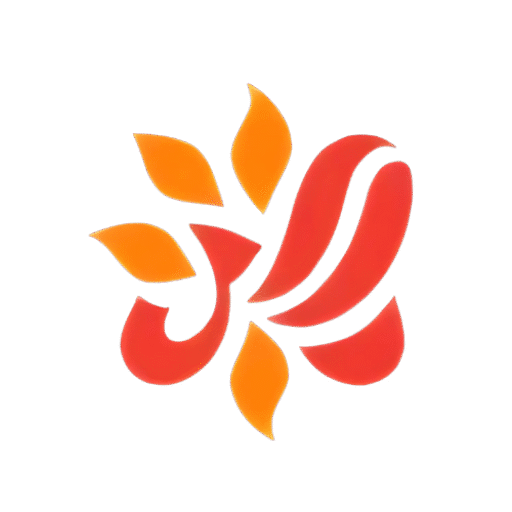Essential tools for entrepreneurs: Best 11 picks
Launching a startup is an exhilarating journey, but navigating the vast sea of available technology can quickly become overwhelming. Identifying the essential tools for entrepreneurs isn't just about having the latest gadgets; it's about strategically equipping your business with solutions that streamline operations, boost productivity, and fuel growth from day one. Are you struggling to figure out which software subscriptions are truly worth the investment and which are just adding to the noise? You're not alone. Many founders find themselves bogged down by inefficient processes or paying for redundant apps simply because they lack a clear roadmap. This guide cuts through the clutter, highlighting the critical categories of tools your startup needs to thrive and offering insights into selecting the right solutions for your unique challenges. Get ready to discover how the right tech stack can become your competitive advantage.
Table of Contents
- Why the Right Tools Are Non-Negotiable for Entrepreneurs
- Core Business Operations & Productivity Tools
- Marketing & Sales Essentials: Driving Growth
- Financial Management Tools for Startups: Keeping Score
- Design & Content Creation Tools: Crafting Your Brand
- Choosing the Right Tools for Your Business
- Beyond the Software: Essential Mindset Tools
- Frequently Asked Questions about Essential Tools for Entrepreneurs
- Conclusion: Equipping Yourself for Success
Why the Right Tools Are Non-Negotiable for Entrepreneurs
In the fast-paced world of startups, efficiency isn't just a goal; it's a survival mechanism. The essential tools for entrepreneurs act as force multipliers, allowing you and your team to achieve more with limited resources. Think about the hours saved automating repetitive tasks, the clarity gained from organized project workflows, or the insights gleaned from accurate data analysis. These aren't minor conveniences; they are fundamental advantages.
Investing wisely in technology provides several key benefits:
- Increased Efficiency: Automating tasks like invoicing, social media posting, or email sequences frees up valuable time for strategic thinking and core business activities. Learning to work smarter, not harder often starts with leveraging the right tools.
- Improved Collaboration: Whether your team is in the same room or spread across continents, collaboration tools ensure everyone is on the same page, reducing miscommunication and speeding up decision-making.
- Enhanced Professionalism: Tools for design, communication, and financial management help present a polished and credible image to clients, investors, and partners, even in the early stages.
- Data-Driven Decisions: Analytics, CRM, and financial software provide crucial data to understand customer behavior, track sales performance, and manage budgets effectively, moving you away from guesswork.
- Scalability: The right tools can grow with your business. Starting with platforms that offer tiered plans or robust feature sets ensures you won't need disruptive system changes as you expand.
Ignoring the need for these tools often leads to chaotic workflows, missed opportunities, and ultimately, burnout. Choosing strategically allows you to build a solid operational foundation, enabling you to focus on innovation and growth.
Core Business Operations & Productivity Tools
These are the workhorses of your daily operations, ensuring tasks get done, communication flows, and information is readily available. Getting this foundational layer right is crucial.
Project Management Software: Your Command Center
Chaos is the enemy of progress. Project management tools bring order to the multitude of tasks, deadlines, and responsibilities inherent in running a business. They provide a central hub to plan projects, assign tasks, track progress, and collaborate on deliverables.
- Key Features: Task creation and assignment, deadline tracking, progress visualization (Kanban boards, Gantt charts), file sharing, commenting, reporting.
- Popular Options:
- Asana: Known for its flexibility and wide range of views.
- Trello: Simple, visual Kanban-style boards, great for straightforward workflows.
- ClickUp: Aims to be an "all-in-one" solution with extensive customization.
- Monday.com: Highly visual and customizable, suitable for various team types.
- Benefit: Clear visibility into who is doing what by when, preventing tasks from falling through the cracks and ensuring projects stay on schedule. Even specific fields like design benefit immensely from structured approaches, as detailed in project management for designers.
Communication & Collaboration Platforms: Staying Connected
Effective communication is vital, especially for remote or hybrid teams. Dedicated platforms streamline conversations, reduce email clutter, and foster a sense of teamwork.
- Key Features: Instant messaging (channels and direct messages), video conferencing, file sharing, integrations with other tools.
- Popular Options:
- Slack: Widely popular, excellent integrations, robust channel organization.
- Microsoft Teams: Great for businesses already invested in the Microsoft 365 ecosystem.
- Google Chat (within Google Workspace): A solid option for teams using Google Workspace.
- Benefit: Faster communication, organized conversations by topic or project, reduced reliance on lengthy email chains, and improved team cohesion.
Cloud Storage & File Sharing: Secure & Accessible Data
Losing critical business files is a nightmare no entrepreneur wants to experience. Cloud storage provides a secure, accessible, and easily shareable repository for all your important documents, presentations, images, and data.
- Key Features: Secure file storage, synchronization across devices, version history, sharing permissions, collaboration features.
- Popular Options:
- Google Drive (part of Google Workspace): Generous free tier, seamless integration with Google Docs/Sheets/Slides.
- Dropbox: Pioneer in the space, known for reliability and ease of use.
- Microsoft OneDrive (part of Microsoft 365): Integrates tightly with Windows and Office applications.
- Benefit: Access files from anywhere, ensure data backup and recovery, collaborate on documents in real-time, and control who sees what. Mastering digital organization hacks often starts with a well-structured cloud storage system.
Time Tracking & Productivity Enhancers: Mastering Your Minutes
Understanding where your time goes is the first step to optimizing it. Time tracking tools help you monitor hours spent on different projects or clients, while productivity apps can help maintain focus and minimize distractions.
- Key Features (Time Tracking): Manual and automatic time tracking, project/client tagging, reporting, invoicing integration.
- Key Features (Productivity): Focus timers (Pomodoro technique), website blockers, task management integration.
- Popular Options:
- Toggl Track: Simple and intuitive time tracking with good reporting.
- Clockify: A robust free time tracking option with paid upgrades.
- Harvest: Excellent for tracking time and expenses, particularly for client billing.
- Forest App / Freedom: Help minimize digital distractions.
- Benefit: Accurate client billing, better project estimations, identifying time-wasting activities, and improving overall focus. Effective time management for entrepreneurs is less guesswork and more data-driven with these tools.
Marketing & Sales Essentials: Driving Growth
Without customers, there's no business. These tools help you reach your target audience, nurture leads, manage customer relationships, and ultimately, drive revenue.
Customer Relationship Management (CRM): Nurturing Connections
A CRM system is the central database for all your customer interactions. It helps you track leads, manage contacts, monitor sales pipelines, and personalize communication.
- Key Features: Contact management, lead tracking, sales pipeline visualization, communication history, email integration, reporting.
- Popular Options:
- HubSpot CRM: Offers a powerful free version, making it highly accessible for startups.
- Zoho CRM: Comprehensive suite with competitive pricing.
- Salesforce: The industry leader, highly scalable but can be complex and expensive for early-stage startups.
- Pipedrive: Focused specifically on sales pipeline management.
- Benefit: Prevents leads from getting lost, provides valuable insights into customer behavior, enables personalized marketing and sales efforts, and improves customer retention.
Email Marketing Platforms: Direct Line to Your Audience
Email remains one of the most effective marketing channels. Email marketing platforms allow you to build subscriber lists, send newsletters, automate email sequences (like welcome series or abandoned cart reminders), and segment your audience for targeted campaigns.
- Key Features: List management, email template builder, automation workflows, A/B testing, analytics (open rates, click-through rates).
- Popular Options:
- Mailchimp: User-friendly interface, good for beginners, offers a free plan.
- ConvertKit: Built specifically for creators and online entrepreneurs, strong automation features.
- ActiveCampaign: Powerful automation and segmentation capabilities, more advanced.
- MailerLite: Known for its ease of use and affordability.
- Benefit: Build relationships with your audience, nurture leads, drive traffic and sales, and measure the effectiveness of your campaigns directly.
Social Media Management Tools: Amplifying Your Voice
Maintaining a consistent presence across multiple social media platforms can be time-consuming. Management tools allow you to schedule posts in advance, monitor engagement, and analyze performance from a single dashboard.
- Key Features: Post scheduling, content calendar, social inbox (monitoring mentions and messages), analytics reporting, team collaboration features.
- Popular Options:
- Buffer: Clean interface, focuses on scheduling and analytics.
- Hootsuite: Comprehensive platform supporting a wide range of networks and features.
- Later: Strong focus on visual platforms like Instagram.
- Sprout Social: Robust platform with advanced analytics and team features, often geared towards larger businesses.
- Benefit: Saves significant time, ensures consistent brand presence, allows for easier engagement tracking, and provides data to optimize your social strategy. Truly learning how to stand out online often involves strategic use of these tools. For deeper dives into specific platforms, resources like an Instagram Growth eBook can offer targeted strategies.
Website Analytics: Understanding Your Visitors
Your website is often your digital storefront. Analytics tools tell you who is visiting, where they're coming from, what pages they view, and how they interact with your site. This information is crucial for optimizing user experience and marketing efforts.
- Key Features: Traffic source tracking, audience demographics, user behavior flow, conversion tracking, real-time reporting.
- Primary Tool:
- Google Analytics 4 (GA4): The industry standard, powerful and free. It provides deep insights into website and app performance. Learning GA4 is essential.
- Benefit: Understand which marketing channels are driving traffic, identify popular content, pinpoint areas where users drop off, and measure the success of your website goals (e.g., form submissions, purchases).
SEO Tools: Climbing the Search Rankings
Search Engine Optimization (SEO) is critical for organic visibility. SEO tools help you research keywords, analyze competitors, track your search engine rankings, audit your website for technical issues, and build backlinks.
- Key Features: Keyword research, rank tracking, competitor analysis, site audit, backlink analysis.
- Popular Options:
- Semrush: All-in-one SEO, content marketing, competitor research, PPC, and social media marketing platform.
- Ahrefs: Particularly strong for backlink analysis and keyword research.
- Moz Pro: Offers a suite of SEO tools with a focus on education and metrics like Domain Authority.
- Google Search Console: Free tool from Google providing insights into how Google sees your site, performance data, and indexing status (absolutely essential).
- Benefit: Improve your website's visibility in search results, attract targeted organic traffic, understand search trends, and stay ahead of the competition.
Financial Management Tools for Startups: Keeping Score
Sound financial management is the bedrock of a sustainable business. These tools help you track income and expenses, manage invoices, process payments, and plan your financial future. Neglecting this area is a common reason startups fail.
Accounting Software: The Financial Bedrock
Manual bookkeeping is prone to errors and incredibly time-consuming. Accounting software automates tracking income, expenses, generating financial reports (like profit & loss statements and balance sheets), managing invoices, and reconciling bank accounts.
- Key Features: Income and expense tracking, invoicing, bank reconciliation, financial reporting, tax preparation support, receipt capture.
- Popular Options:
- QuickBooks Online: Widely used, comprehensive features, scalable plans.
- Xero: Strong competitor to QuickBooks, known for its user-friendly interface.
- Wave: Offers free accounting, invoicing, and receipt scanning, making it excellent for freelancers and very small businesses (charges for payment processing and payroll).
- Benefit: Accurate financial records, easier tax preparation, clear visibility into financial health, professional invoicing, and better cash flow management.
Payment Processing Solutions: Getting Paid Seamlessly
You need a way to accept payments from customers easily and securely, whether online or in person. Payment processors handle the transaction between your customer's bank and yours.
- Key Features: Online payment acceptance (credit/debit cards, digital wallets), point-of-sale (POS) options, recurring billing, security features, reporting.
- Popular Options:
- Stripe: Powerful and developer-friendly, excellent for online businesses and SaaS.
- PayPal: Widely recognized and trusted, easy to set up.
- Square: Great all-in-one solution, especially if you need POS hardware alongside online payments.
- Benefit: Accept payments quickly and securely, improve cash flow, offer convenience to customers, and automate parts of the payment collection process.
Budgeting & Financial Planning: Charting Your Course
Beyond tracking past transactions, proactive financial planning is key. This involves creating budgets, forecasting cash flow, and setting financial goals. While dedicated business forecasting software exists, many startups begin with robust spreadsheets or leverage features within their accounting software. Personal finance discipline also plays a huge role, especially for solopreneurs.
- Key Features: Budget creation, expense categorization, cash flow forecasting, goal setting, reporting.
- Tools & Approaches:
- Spreadsheets (Google Sheets, Excel): Highly flexible but require manual setup.
- Accounting Software Features: Many platforms (QuickBooks, Xero) offer budgeting tools.
- Dedicated Budgeting Apps (potentially adapted): Tools like YNAB (You Need A Budget) teach zero-based budgeting principles applicable to early-stage business finances. You can find guidance on how to make a budget to apply these principles.
- Financial Discipline: This isn't a tool, but a crucial skill. Resources on developing financial discipline can be invaluable for founders.
- Benefit: Control spending, anticipate cash flow shortages, make informed financial decisions, secure funding (investors want to see forecasts), and ensure long-term financial stability.
Design & Content Creation Tools: Crafting Your Brand
Consistent, high-quality visuals and written content are essential for building brand identity and communicating effectively. These tools empower entrepreneurs, even those without extensive design or writing backgrounds, to create professional materials.
Graphic Design Platforms: Visuals Made Easy
From social media posts and website banners to presentations and marketing materials, visual content is crucial. Online design platforms offer templates and intuitive interfaces for creating stunning graphics quickly.
- Key Features: Templates for various formats, drag-and-drop interface, stock photo library, brand kit storage (logos, colors), collaboration features.
- Popular Options:
- Canva: Extremely popular, vast template library, generous free plan, easy to use.
- Adobe Express (formerly Adobe Spark): Adobe's answer to Canva, integrates with Creative Cloud libraries.
- Figma: Primarily a UI/UX design tool, but its free tier is powerful for graphic design needs too.
- Benefit: Create professional-looking designs without needing advanced graphic design skills, maintain brand consistency, and produce visual content efficiently.
Video Editing Software: Engaging Through Motion
Video content consumption is booming. Tools range from simple mobile apps to professional desktop software, allowing you to edit marketing videos, tutorials, social media clips, and more.
- Key Features: Timeline editing, trimming and splitting clips, adding text and graphics, background music library, transitions and effects, export options for different platforms.
- Popular Options:
- Descript: Unique transcript-based editing, great for podcasts and video interviews.
- CapCut: Popular free mobile and desktop editor with trending effects.
- Canva Video Editor: Integrated within Canva, good for simple projects.
- Adobe Premiere Pro / Final Cut Pro: Professional-grade software for complex projects (steeper learning curve and cost).
- Benefit: Create engaging video content, repurpose content into different formats, and leverage the power of video marketing without a Hollywood budget.
Content Writing & Grammar Assistants: Polishing Your Message
Clear, error-free writing builds credibility. Grammar checkers and writing assistants help catch typos, grammatical errors, awkward phrasing, and plagiarism, ensuring your communication is professional.
- Key Features: Grammar and spell checking, style and tone suggestions, plagiarism detection, clarity improvements.
- Popular Options:
- Grammarly: Widely used browser extension and app, offers free and premium versions.
- Hemingway Editor: Focuses on clarity and conciseness, highlighting complex sentences and passive voice.
- ProWritingAid: More in-depth analysis often favored by long-form writers.
- Benefit: Improve the quality and professionalism of emails, website copy, blog posts, and marketing materials, ensuring your message is clear and impactful.
Choosing the Right Tools for Your Business
With so many options, how do you select the best essential tools for entrepreneurs? It's not about having the most tools, but the right ones that fit your specific situation.
Assess Your Specific Needs & Goals
Start by clearly defining the problems you need to solve or the processes you want to improve.
- What are your biggest bottlenecks?
- What tasks are consuming the most manual effort?
- What are your key business objectives for the next 6-12 months (e.g., increase leads, improve customer support, streamline invoicing)?
Map these needs to specific tool categories. Don't invest in complex project management software if your team is just you and a simple to-do list app suffices initially.
Consider Your Budget
Tools range from free to thousands of dollars per year.
- Leverage Free Plans & Trials: Many excellent tools offer free tiers or generous trial periods. Start there to test functionality before committing. Explore resources highlighting the best free budgeting apps or tools – the principles apply to business software too.
- Evaluate ROI: For paid tools, consider the potential return on investment. Will the time saved or revenue generated justify the cost?
- Bundle Deals: Look for suites like Google Workspace or Microsoft 365 that bundle multiple tools (email, storage, communication, office apps) at a potentially lower overall cost.
Look for Integration Capabilities
Tools work best when they work together. Check if a potential tool integrates with software you already use (or plan to use).
- Example: Does your email marketing platform integrate with your CRM? Does your time tracker sync with your project management tool?
- Automation Potential: Integrations are key for workflow automation for freelancers and small teams, reducing manual data entry and streamlining processes. Platforms like Zapier or Make can connect apps that don't have native integrations.
Prioritize User-Friendliness & Support
A powerful tool is useless if your team finds it too difficult to use.
- Intuitive Interface: Look for tools with clean, logical layouts.
- Onboarding & Training: Does the vendor offer good tutorials, documentation, or onboarding support?
- Customer Support: Check reviews regarding the responsiveness and helpfulness of their support team. A steep learning curve without adequate support can negate any potential benefits. Learning new tools for better workflow should empower, not frustrate.
Scalability: Planning for Future Growth
Consider whether the tool can accommodate your business as it grows.
- Tiered Pricing: Does the tool offer higher plans with more features, users, or capacity?
- Feature Roadmap: Is the company actively developing and improving the software?
- Avoiding Lock-in: How easy would it be to migrate your data if you outgrow the tool or need to switch? Choose tools that allow data exports.
Beyond the Software: Essential Mindset Tools
While technology is crucial, the ultimate essential tools for entrepreneurs are often internal. Software can enhance productivity, but it can't replace the core qualities needed for success.
- Resilience: The entrepreneurial path is full of challenges. The ability to bounce back from setbacks, learn from failures, and persist through difficult times is paramount. Actively working on avoiding burnout as a solopreneur is critical. Sometimes, addressing underlying issues like anxiety is necessary, and resources like The Calm Beyond Anxiety might offer helpful frameworks.
- Learning Agility: The business landscape changes constantly. Successful entrepreneurs are lifelong learners, always curious, adaptable, and willing to acquire new skills – whether it's understanding a new marketing channel or mastering a new piece of software. Cultivating daily habits for success often includes dedicated learning time.
- Networking & Relationship Building: Your network is a powerful asset. Building genuine connections with mentors, peers, potential partners, and customers provides support, opens doors, and offers invaluable insights.
- Strategic Thinking: Tools execute tactics, but you need the strategic vision. This involves understanding your market, defining your unique value proposition (how to find niche and stand out), setting clear goals, and making informed decisions about resource allocation. Being a Powerful Entrepreneur involves mastering both the tools and the strategy.
- Time & Energy Management: Knowing how to structure your workday and protect your energy levels is just as important as tracking billable hours.
Remember, tools amplify your efforts; they don't create the drive or the vision.
Frequently Asked Questions about Essential Tools for Entrepreneurs
Here are answers to some common questions entrepreneurs have about choosing and using business tools:
What are the absolute must-have tools for a solo entrepreneur starting out?
For a solopreneur on a tight budget, the core essentials usually include:
- Professional Email & Cloud Storage: (e.g., Google Workspace or Microsoft 365 Business Basic) for credibility and data management.
- Accounting/Invoicing Software: (e.g., Wave's free plan or QuickBooks Self-Employed) to manage finances and get paid.
- Basic Project/Task Management: (e.g., Trello's free plan or even a detailed spreadsheet) to stay organized.
- Website & Analytics: A simple website builder (like Carrd or a basic WordPress site) and Google Analytics to establish an online presence and understand visitors.
- Communication: Reliable video conferencing (e.g., Zoom's free tier or Google Meet).
How much should I budget for startup tools?
This varies wildly depending on your business model, team size, and industry. A lean startup might spend less than $100/month initially by leveraging free plans. A tech startup needing specialized software could spend thousands. A good approach is to start lean, prioritize tools solving immediate critical needs, and allocate a small percentage of projected revenue (e.g., 1-5%) towards software as you grow. Always track the ROI. Consulting a basic guide on how personal finance works can provide foundational budgeting concepts applicable here.
Are free tools good enough to run a business?
Often, yes, especially in the beginning. Many excellent tools offer robust free plans (HubSpot CRM, Wave Accounting, Mailchimp, Trello, Slack, Google Analytics). However, free plans usually have limitations (user seats, features, storage, branding). As your business scales or your needs become more complex, you'll likely need to upgrade to paid plans for more advanced features, integrations, support, and capacity. Evaluate based on need, not just cost.
How do I choose between similar tools (e.g., Asana vs. Trello vs. ClickUp)?
- Define Your Core Need: What specific problem are you trying to solve? (e.g., visual workflow vs. complex task dependencies).
- Utilize Free Trials: Test drive the top contenders with your actual workflow for a week or two.
- Check Key Integrations: Ensure it works with other critical tools you use.
- Consider User Experience: Which interface feels most intuitive to you and your team?
- Read Recent Reviews: Look for feedback from businesses similar to yours. Don't rely solely on marketing materials.
What's one of the most overlooked essential tools for entrepreneurs?
While not a single software, robust backup solutions combined with strong password management are often overlooked yet absolutely critical. Losing data due to hardware failure, cyberattack, or human error can be catastrophic. Regularly backing up critical data (beyond basic cloud sync) and using a password manager (like Bitwarden or 1Password) to create and store strong, unique passwords for every service are essential security measures.
Can using too many tools be counterproductive?
Absolutely. "Tool fatigue" is real. Subscribing to dozens of apps can lead to fragmented workflows, data silos, unnecessary costs, and confusion. It's better to have a few well-chosen, integrated tools that solve core problems effectively than a multitude of disconnected apps. Regularly audit your tool stack and eliminate redundant or unused software. Focus on tools that genuinely improve your workflow and efficiency.
Conclusion: Equipping Yourself for Success
Navigating the landscape of essential tools for entrepreneurs doesn't have to be a source of stress. By focusing on your core business needs – operations, marketing, finance, and content creation – you can strategically select software that acts as a powerful ally in your startup journey. Remember to start with your specific challenges, leverage free trials, prioritize integration and usability, and always consider scalability.
The tools discussed here, from project management platforms and CRMs to accounting software and design aids, provide the scaffolding upon which efficient, professional, and scalable businesses are built. However, technology is only part of the equation. Combine the right software stack with the essential mindset tools – resilience, continuous learning, strategic thinking, and strong time management habits – and you'll be well-equipped to tackle the challenges and seize the opportunities that lie ahead.
What tools have been indispensable for your entrepreneurial journey? Share your favorites and experiences in the comments below – let's learn from each other!