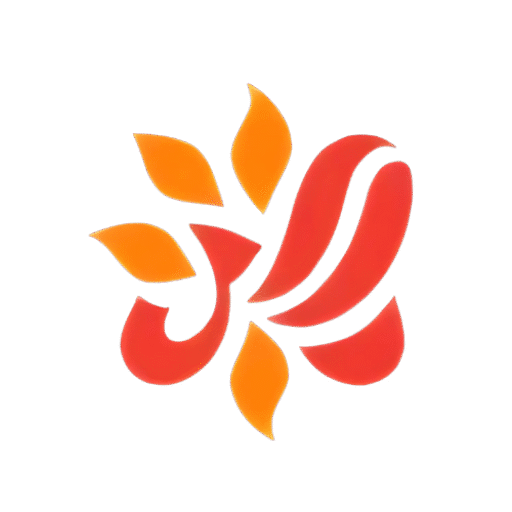Productivity tips for creators: Best 7 Hacks
Being a creator is often romanticized – the freedom, the passion, the ability to bring ideas to life. But behind the scenes, the reality frequently involves battling overwhelming to-do lists, inconsistent income streams, and the constant pressure to produce fresh, engaging content. Finding effective productivity tips for creators isn't just about getting more done; it's about building sustainable workflows that fuel creativity without leading to burnout. Many creators feel like they're constantly struggling, juggling multiple roles from strategist to editor to marketer. If you're tired of feeling scattered and wish you could reclaim control over your schedule and output, you're in the right place. This guide dives deep into practical strategies specifically designed to help you streamline your process, boost your focus, and ultimately, thrive as a creator.
Table of Contents
- Understanding the Unique Productivity Challenges Creators Face
- Mindset Shifts: Laying the Foundation for Peak Productivity
- Essential Time Management Strategies Tailored for Creators
- Optimizing Your Creative Workflow from Start to Finish
- Leveraging Tools and Technology Wisely
- Protecting Your Most Valuable Asset: Creative Energy
- Navigating Creative Blocks and Preventing Burnout
- Frequently Asked Questions about Productivity Tips for Creators
- Take Control of Your Creative Productivity Today
Understanding the Unique Productivity Challenges Creators Face
Before diving into solutions, it's crucial to acknowledge why productivity can feel so elusive for creators. Unlike traditional 9-to-5 roles, the creative path often lacks rigid structure, clear separation between work and life, and predictable outputs. This unique environment breeds specific challenges.
The Myth of Constant Inspiration
Society often portrays creativity as a lightning bolt – sudden, unpredictable bursts of genius. While inspiration is wonderful, relying solely on it is a recipe for inconsistent output. Productive creators understand that creativity is also a muscle that needs regular exercise, even on days when the muse feels distant. Waiting for inspiration often leads to procrastination and missed deadlines. The real challenge is building systems that allow you to work even when inspiration is low.
Juggling Multiple Hats (Often Simultaneously)
A solo creator or small creative team rarely just "creates." You're likely also the strategist, marketer, social media manager, accountant, editor, customer support agent, and more. This constant context switching is mentally draining and a significant productivity killer. Each role demands different skills and focus levels, making it hard to gain momentum in any single area. Without clear systems, tasks fall through the cracks, leading to stress and inefficiency.
The Pressure Cooker of Algorithms and Audience Expectations
Whether you're a YouTuber, blogger, podcaster, or artist, algorithms often reward consistency and frequency. This external pressure can feel immense, pushing creators towards quantity over quality or forcing them into unsustainable production schedules. Audience expectations, while valuable, can also add to the stress, especially when dealing with feedback or the fear of disappointing followers. This constant demand can stifle creative exploration and lead to burnout.
Blurred Lines Between Passion and Profession
When your passion becomes your job, it's easy for the lines to blur. Working late, checking notifications constantly, and sacrificing personal time can become the norm. While dedication is admirable, this lack of boundaries is a fast track to exhaustion. True creator productivity involves setting healthy boundaries to protect both your well-being and the long-term sustainability of your creative work. Finding ways to switch off and recharge is not a luxury; it's a necessity.
Mindset Shifts: Laying the Foundation for Peak Productivity
Before implementing specific techniques, addressing your mindset is fundamental. Your beliefs about work, creativity, and yourself profoundly impact your ability to be productive. Cultivating the right mental framework is often the most powerful productivity tip of all.
Define Your "Why" and Set Clear Goals
Why are you creating? What impact do you want to make? Connecting with your core motivation provides fuel during challenging times. Once your "why" is clear, translate it into actionable goals.
- Use the SMART Framework: Ensure your goals are Specific, Measurable, Achievable, Relevant, and Time-bound. Instead of "Grow my channel," aim for "Increase YouTube subscribers by 15% in the next quarter by posting two high-quality videos per week and engaging in comments daily."
- Break It Down: Large goals can be intimidating. Break them into smaller, quarterly, monthly, and weekly objectives. This makes progress feel more tangible and less overwhelming.
- Focus on Process, Not Just Outcomes: While outcome goals (e.g., subscriber count) are important, focus also on process goals (e.g., "write for 1 hour every morning"). You have more control over your actions than the results, and consistent action leads to results over time.
Embrace Imperfection and Prioritize Progress
Perfectionism is a notorious creativity killer. Spending excessive time tweaking minor details can halt momentum and prevent you from shipping your work.
- The 80/20 Rule (Pareto Principle): Recognize that often, 80% of your results come from 20% of your efforts. Identify the high-impact tasks and focus your energy there. Learn to accept "good enough" for the less critical elements.
- Done is Better Than Perfect: Especially in the fast-paced digital world, getting your content out there and learning from feedback is often more valuable than waiting for elusive perfection. Iterate and improve over time.
- Reframe "Failure": See mistakes or content that doesn't perform as expected not as failures, but as learning opportunities. What insights can you gain for next time?
Manage Your Energy, Not Just Your Time
Productivity isn't solely about scheduling hours; it's about optimizing your energy levels throughout the day.
- Identify Your Peak Energy Times: Are you a morning lark or a night owl? Schedule your most demanding creative tasks during periods when you naturally have the most focus and energy. Reserve lower-energy times for administrative tasks, emails, or planning.
- Recognize Different Energy Types: Creative energy, analytical energy, social energy – different tasks deplete different reserves. Avoid scheduling back-to-back tasks that require the same type of intense mental effort.
- Listen to Your Body: Pushing through exhaustion consistently leads to diminishing returns and burnout. Learn to recognize signs of fatigue and incorporate rest and recovery into your schedule.
Essential Time Management Strategies Tailored for Creators
With the right mindset in place, specific time management techniques can provide the structure needed to navigate the creator's often chaotic schedule. Experiment to find what works best for your unique workflow and personality. These are some of the most effective productivity tips for creators focused on time.
Time Blocking: Assigning a Job to Every Hour
Time blocking involves scheduling specific blocks of time for particular tasks or types of work in your calendar. Instead of a simple to-do list, you allocate concrete periods to tackle those items.
- How it Works: Divide your day into blocks (e.g., 9-11 AM: Writing, 11-11:30 AM: Email Check, 1-3 PM: Filming, 3-4 PM: Editing). Be realistic about how long tasks take.
- Benefits for Creators: Reduces decision fatigue (you know what you should be working on), protects time for deep creative work, helps visualize workload, and ensures all aspects of your business (creation, marketing, admin) get attention.
- Tips: Schedule buffer time between blocks. Color-code blocks for different types of work. Be flexible – adjust as needed, but try to stick to the plan.
The Pomodoro Technique: Focused Work Bursts
Developed by Francesco Cirillo, this technique uses a timer to break work into focused intervals, traditionally 25 minutes, separated by short breaks.
- How it Works:
- Choose a task.
- Set a timer for 25 minutes (one "Pomodoro").
- Work only on that task until the timer rings.
- Take a short break (5 minutes).
- After four Pomodoros, take a longer break (15-30 minutes).
- Benefits for Creators: Excellent for overcoming procrastination (it's just 25 minutes!), improves focus by minimizing distractions during sprints, prevents burnout by enforcing breaks, makes large tasks feel less daunting.
- Tips: Adjust interval lengths if needed (e.g., 50 min work / 10 min break). Use breaks to step away from the screen, stretch, or hydrate. Respect the timer – when it rings, stop and break. Reputable sources like Forbes have discussed its effectiveness.
Task Batching: Grouping Similar Activities
Task batching involves grouping similar, repetitive tasks together and completing them in one dedicated session. This leverages mental momentum and minimizes context switching.
- Examples for Creators: Batch filming several videos in one day, writing multiple blog post outlines in one session, answering all emails and comments twice daily, scheduling all social media posts for the week at once, editing photos in bulk.
- Benefits: Increases efficiency by staying in the same mental "mode," reduces setup and teardown time for tasks (like setting up recording equipment), clears mental clutter by handling recurring tasks systematically.
- Tips: Identify recurring tasks in your workflow. Dedicate specific time blocks (see Time Blocking) for these batched sessions.
Eat the Frog: Tackling Your Most Important Task First
Coined by Brian Tracy, "Eating the Frog" means identifying your most important, often most challenging, task for the day (the "frog") and tackling it first thing before getting bogged down in less critical activities.
- How it Works: At the end of each day or first thing in the morning, determine the one task that will have the biggest positive impact on your goals if completed. Commit to doing it before checking email or getting lost in minor tasks.
- Benefits for Creators: Ensures progress on high-priority creative projects, builds momentum for the rest of the day, reduces procrastination on daunting tasks, provides a sense of accomplishment early on.
- Tips: Your "frog" should align with your main goals. Break down large frogs into smaller, manageable steps if necessary.
Optimizing Your Creative Workflow from Start to Finish
Beyond managing time, optimizing the process of creation itself is key. A streamlined workflow reduces friction, minimizes wasted effort, and frees up mental energy for the creative aspects.
Map Your Current Workflow
You can't optimize what you don't understand. Take time to map out the entire process for your primary type of content, from idea generation to publishing and promotion.
- Steps: List every single step involved. Note down the tools used at each stage. Estimate the time each step typically takes. Identify any bottlenecks or areas where you frequently get stuck.
- Example (Video Creator): Idea -> Research -> Scripting -> Filming -> Editing (Rough Cut) -> Sound Mixing -> Color Correction -> Final Polish -> Thumbnail Creation -> Uploading -> Writing Description/Tags -> Scheduling -> Promotion.
Identify Bottlenecks and Inefficiencies
Once mapped, analyze your workflow critically.
- Where do you spend the most time? Is it necessary?
- Which steps feel clunky or frustrating?
- Are there repetitive tasks that could be simplified or automated?
- Are you using too many different tools inefficiently?
- Do you often have to backtrack or redo work?
Standardize and Systemize Repetitive Elements
Many creative processes involve repetitive components. Creating systems and templates saves significant time and mental energy.
- Templates: Develop templates for video intros/outros, blog post structures, email newsletters, social media graphics, project briefs, content calendars.
- Checklists: Create detailed checklists for complex processes like video publishing or podcast editing to ensure consistency and prevent missed steps.
- Standard Operating Procedures (SOPs): For recurring workflows (especially if collaborating), document the exact steps involved. This ensures consistency and makes delegation easier.
Automate Where Possible (Carefully)
Automation can be a creator's best friend, handling mundane tasks so you can focus on creativity.
- Examples: Use social media scheduling tools (Buffer, Later), automate email sequences for new subscribers, use software like Zapier or IFTTT to connect different apps (e.g., automatically save finished articles to cloud storage), use transcription services for video/audio content.
- Caution: Don't automate everything. Maintain a human touch where it matters most (e.g., genuine engagement with your audience). Avoid over-reliance on tools that stifle flexibility.
Organize Your Digital Workspace
A cluttered digital environment mirrors a cluttered physical one – it hinders focus and wastes time searching for files.
- Consistent Folder Structures: Create a logical folder system for projects, assets (raw footage, graphics, audio), scripts, and final content. Use clear naming conventions.
- Cloud Storage: Utilize cloud storage (Google Drive, Dropbox, OneDrive) for accessibility and backup. Keep it organized!
- Asset Management: For visual creators, consider dedicated Digital Asset Management (DAM) software if dealing with a large volume of files.
Leveraging Tools and Technology Wisely
Technology can significantly enhance creator productivity, but it can also become a source of distraction and overwhelm if not managed correctly. The key is to choose tools strategically and integrate them purposefully into your workflow.
Core Productivity Tools
- Project Management: Tools like Trello, Asana, Notion, or ClickUp help visualize projects, track tasks, set deadlines, and collaborate (if applicable). Choose one that fits your complexity needs and visual style.
- Calendar & Scheduling: Utilize digital calendars (Google Calendar, Outlook Calendar) for time blocking and scheduling appointments. Scheduling tools like Calendly can automate booking calls or interviews.
- Note-Taking & Idea Capture: Apps like Evernote, Notion, Google Keep, or even a simple physical notebook are essential for capturing ideas on the go before they disappear. Organize notes effectively for later retrieval.
- Content Calendar: A dedicated content calendar (can be built in project management tools, spreadsheets, or specialized apps like CoSchedule) is vital for planning, tracking, and scheduling content across platforms.
Creator-Specific Tools
- Editing Software: Choose reliable and efficient video editors (DaVinci Resolve, Final Cut Pro, Adobe Premiere Pro), photo editors (Lightroom, Photoshop, Affinity Photo), or audio editors (Audacity, Descript, Adobe Audition) that match your skill level and needs. Invest time in learning shortcuts.
- Social Media Management: Tools like Buffer, Hootsuite, Later, or Metricool allow scheduling posts across multiple platforms, analyzing performance, and managing engagement from one dashboard.
- Focus & Distraction Blocking: Apps like Freedom, Forest, or Cold Turkey can block distracting websites and apps during focused work sessions (Pomodoros or time blocks).
- Transcription Services: Services like Descript, Otter.ai, or Rev save immense time converting audio/video content into text for scripts, captions, or blog posts.
The Trap of Tool Overload
While tools are helpful, resist the urge to adopt every new shiny app.
- Start Simple: Begin with core tools and only add new ones when there's a clear, defined need and benefit.
- Integration: Choose tools that integrate well with each other to avoid manual data transfer.
- Master Your Tools: Spend time learning the features and shortcuts of your chosen tools to maximize their efficiency. A complex tool used poorly is less productive than a simple tool used well.
- Regularly Audit: Periodically review your tech stack. Are you still using all the tools you pay for? Are there overlaps? Can anything be simplified?
Protecting Your Most Valuable Asset: Creative Energy
All the productivity tips for creators in the world are useless if you're running on empty. Burnout is rampant in the creator economy. Proactively protecting your mental, physical, and creative energy is paramount for long-term success and well-being.
Set Clear Boundaries
- Work Hours: Define specific work hours and stick to them as much as possible. Communicate these boundaries if you collaborate or have clients. Turn off work notifications outside these hours.
- Physical Space: If possible, dedicate a specific physical space for work. This helps create a mental separation between work and personal life. Avoid working from bed or the couch habitually.
- Saying "No": Learn to decline opportunities or requests that don't align with your goals, values, or capacity. Overcommitting is a major energy drain. It's okay to protect your time and focus.
Schedule Downtime and Meaningful Breaks
Rest is not a reward; it's part of the work process.
- Micro-Breaks: Incorporate short breaks throughout the day (like in the Pomodoro technique) to step away, stretch, hydrate, or rest your eyes.
- Real Lunch Breaks: Avoid eating at your desk while working. Take a proper break to recharge.
- Weekly Reset: Plan for at least one day or significant block of time per week completely disconnected from work.
- Vacations: Schedule actual vacations where you fully unplug. Sustainable creativity requires longer periods of rest and perspective shifts.
Manage Digital Distractions Proactively
Notifications are productivity kryptonite.
- Turn Off Non-Essential Notifications: Be ruthless. Do you really need an instant alert for every social media like or email? Probably not. Check these platforms intentionally during designated times.
- Batch Communication: Check email and social media comments/messages in specific blocks (e.g., twice a day) rather than reactively throughout the day.
- Curate Your Feeds: Unfollow accounts or mute conversations that consistently drain your energy or pull you into comparison traps. Your digital environment affects your mental state.
Prioritize Physical Health
Your brain and body are connected. Neglecting physical health directly impacts cognitive function and creativity.
- Sleep: Aim for 7-9 hours of quality sleep per night. It's crucial for memory consolidation, problem-solving, and emotional regulation. Establish a consistent sleep schedule.
- Nutrition: Fuel your body with balanced meals. Avoid excessive sugar and processed foods that lead to energy crashes. Stay hydrated.
- Movement: Incorporate regular physical activity into your routine. Exercise boosts mood, reduces stress, and can even spark new ideas. Even a short walk can make a difference.
Navigating Creative Blocks and Preventing Burnout
Even the most productive creators hit walls. Creative blocks and burnout are serious threats to consistency and well-being. Understanding how to navigate them is essential.
Understanding Creative Blocks
A creative block isn't usually about a sudden lack of ideas, but rather a symptom of something else: fear, perfectionism, burnout, lack of input, or being stuck in a rut.
- Strategies to Overcome Blocks:
- Change Your Environment: Work from a different location (cafe, library, park).
- Consume Different Content: Read a book outside your niche, visit a museum, listen to new music. Seek fresh input.
- Freewriting/Brain Dumping: Write continuously for 10-15 minutes without judgment or structure. Get thoughts out of your head.
- Start Small: Work on a low-stakes creative exercise or a tiny part of your main project.
- Collaborate or Brainstorm: Talk through ideas with a peer or friend.
- Revisit Your "Why": Reconnect with your core motivation.
- Step Away: Sometimes the best solution is to take a complete break and return with fresh eyes.
Recognizing and Addressing Burnout
Burnout is more than just feeling tired; it's a state of chronic physical and emotional exhaustion, often accompanied by cynicism and a sense of ineffectiveness. The World Health Organization recognizes burnout as an occupational phenomenon.
-
Signs of Burnout: Persistent exhaustion (physical and mental), increased cynicism or detachment from work, feelings of inadequacy or lack of accomplishment, reduced creativity, difficulty concentrating, irritability, physical symptoms (headaches, stomach issues).
-
Preventing Burnout (Reinforcing Earlier Points):
- Maintain Boundaries: Crucial for preventing work from consuming your life.
- Prioritize Rest: Schedule regular breaks, days off, and vacations.
- Manage Workload: Avoid overcommitting. Learn to delegate or say no. Use time management techniques effectively.
- Seek Support: Connect with other creators, friends, family, or a therapist. Don't isolate yourself.
- Vary Your Work: Avoid monotony. Introduce new types of projects or learning opportunities.
- Focus on Sustainable Pace: Aim for consistency over intensity. Marathon, not a sprint.
-
Recovering from Burnout: If you suspect burnout, acknowledge it seriously. This often requires stepping back significantly, prioritizing deep rest, reconnecting with hobbies outside of work, seeking professional help (therapy), and fundamentally reassessing your workload and boundaries long-term.
Frequently Asked Questions about Productivity Tips for Creators
Here are answers to some common questions creators have about boosting their productivity.
How do I stay productive when I don't feel inspired or motivated?
Motivation often follows action, not the other way around. Rely on discipline and systems rather than waiting for inspiration. Break tasks into tiny, manageable steps (e.g., "open the document," "write one sentence"). Use the Pomodoro Technique to commit to just 25 minutes. Focus on the process goal (doing the work) rather than the outcome. Sometimes, simply starting is enough to get the creative juices flowing. If the lack of motivation is persistent, it might signal a need for rest or a deeper look at potential burnout.
What are the best free tools for creator productivity?
Many excellent free tools can significantly boost your workflow. Google Workspace (Docs, Sheets, Calendar, Keep, Drive) offers a robust suite for writing, planning, and storage. Trello provides a great free tier for visual project management. Canva offers extensive free templates for graphics. Audacity is a powerful free audio editor. DaVinci Resolve offers a Hollywood-level free video editor. Notion has a generous free plan for note-taking and knowledge management. The key is mastering a few core free tools rather than collecting many unused ones.
How can I be productive when I have very limited time (e.g., alongside a full-time job)?
Focus ruthlessly on high-impact activities using the 80/20 principle. Identify the most crucial tasks that move the needle for your creative goals. Utilize time blocking intensely for your dedicated creator time slots, however small. Batch similar tasks to maximize efficiency within those blocks (e.g., film multiple short videos at once). Leverage pockets of "dead time" (commutes, lunch breaks) for smaller tasks like brainstorming or engaging on social media. Be realistic about your output and prioritize consistency over quantity.
Is it better to focus on one platform or create content for multiple platforms?
For most creators, especially when starting or feeling overwhelmed, focusing on mastering one primary platform is more productive. It allows you to deeply understand the audience, optimize content for that specific format, and build momentum without spreading yourself too thin. Once you have established solid systems and potentially have resources to repurpose content effectively, you can strategically expand to other platforms. Trying to be everywhere at once often leads to mediocre content everywhere.
How do I deal with the pressure to constantly create new content?
Acknowledge the pressure but don't let it dictate your well-being. Shift focus from constant new creation to strategic content planning. Build a content library you can repurpose – turn blog posts into videos, videos into clips, quotes into graphics. Create evergreen content that stays relevant longer. Plan batch creation days to build a buffer. Communicate realistic posting schedules to your audience. Remember, quality and sustainability are more important than burning out trying to feed the algorithm daily. Prioritize your mental health above the perceived demand.
How much time should I spend on creation vs. marketing/admin tasks?
There's no single "right" ratio, as it depends on your goals, platform, and stage of growth. A common guideline suggests spending significant time not just creating but also distributing and promoting your content (some say 50/50, others lean towards more promotion). However, the key is intentionality. Use time blocking or task batching to ensure both creation and essential business tasks (marketing, analytics, emails, planning) get dedicated focus. Track your time for a week to see where it's actually going, then adjust based on your priorities and bottlenecks.
Take Control of Your Creative Productivity Today
Feeling overwhelmed as a creator is common, but it doesn't have to be your default state. By understanding the unique challenges you face, shifting your mindset, implementing practical time management strategies, optimizing your workflows, and consciously protecting your creative energy, you can build a more productive, sustainable, and fulfilling creative practice.
Remember, these productivity tips for creators are tools, not rigid rules. Experiment to find what resonates with your personality and specific creative process. Start small – pick just one or two strategies from this guide to implement this week. Whether it's trying the Pomodoro Technique for focused work, setting up a simple content calendar, or committing to clearer work boundaries, small changes compound over time. The goal isn't flawless productivity; it's about creating systems that support your creativity and well-being, allowing you to share your unique voice with the world without burning out.
What's one productivity tip you plan to try first? Share your thoughts or your own favorite creator productivity hacks in the comments below – let's learn from each other!