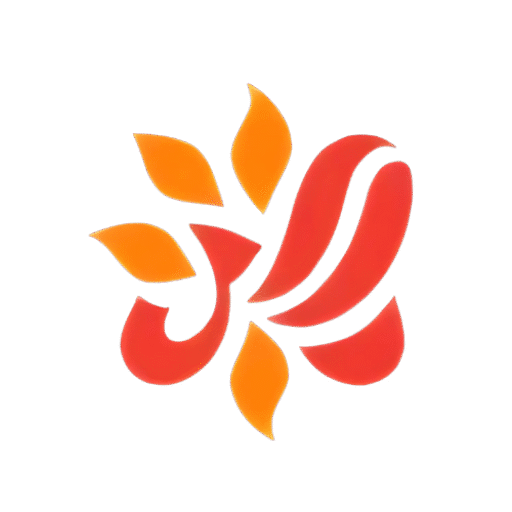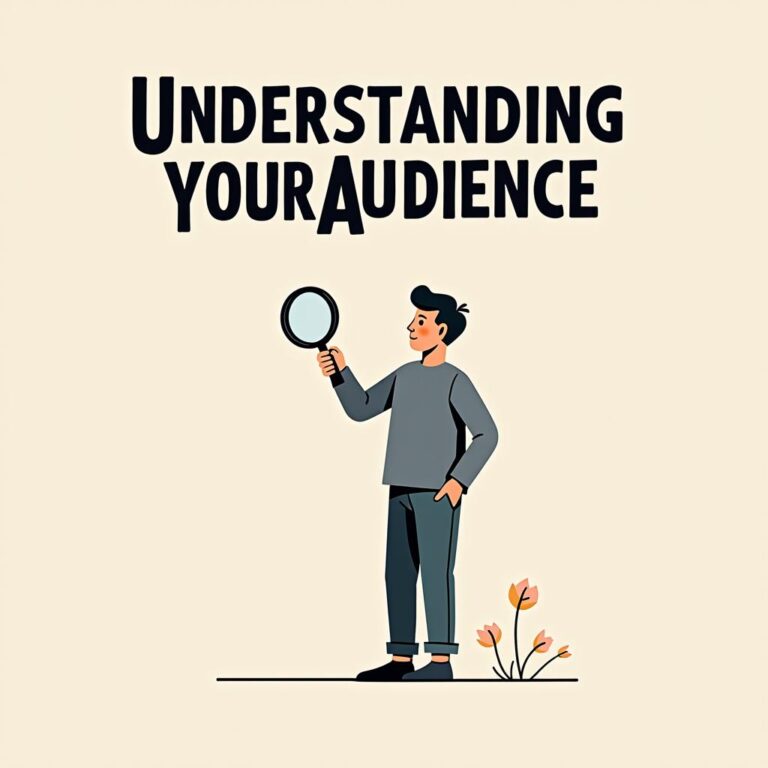Using templates to save time: 5 Best Practices
Constantly feeling like you're reinventing the wheel? Drowning in repetitive tasks that eat away at your precious time? There’s a smarter way to work. Using templates to save time isn't just a minor productivity hack; it's a fundamental strategy for streamlining workflows, ensuring consistency, and freeing up mental energy for tasks that truly matter. If you find yourself typing the same emails, structuring similar reports, or designing comparable layouts repeatedly, templates are your key to unlocking significant efficiency gains. This guide will explore how leveraging pre-designed structures can revolutionize your productivity, covering everything from the core benefits and different types of templates to practical strategies for implementation and avoiding common pitfalls. Get ready to reclaim your hours and boost your output.
Table of Contents
- What Exactly Are Templates (And Why Do They Matter)?
- The Undeniable Benefits of Using Templates to Save Time
- Massive Time Savings on Repetitive Tasks
- Enhanced Consistency and Professionalism
- Reduced Errors and Improved Accuracy
- Lowered Cognitive Load and Decision Fatigue
- Faster Onboarding and Training
- Scalability for Growth
- Types of Templates You Can Leverage Across Different Areas
- Business and Administrative Templates
- Marketing and Sales Templates
- Design and Creative Templates
- Project Management Templates
- Personal Productivity Templates
- 5 Core Strategies for Effectively Using Templates to Save Time
- Strategy 1: Identify Your High-Frequency, Low-Variation Tasks
- Strategy 2: Source or Create High-Quality, Flexible Templates
- Strategy 3: Master the Art of Customization (Without Reinventing)
- Strategy 4: Build and Maintain an Organized Template Library
- Strategy 5: Implement a Schedule for Review and Updates
- Finding the Right Templates: Where to Look
- Built-in Software Features
- Dedicated Online Template Marketplaces
- Industry-Specific Resources and Communities
- Creating Your Own from Scratch
- Creating Your Own Effective Templates: Best Practices
- Start with the End Goal in Mind
- Keep It Simple and Focused
- Use Clear Placeholders and Instructions
- Incorporate Your Branding (Where Applicable)
- Test, Iterate, and Refine
- Seek Feedback from Users
- Integrating Templates into Your Workflow Automation
- Connecting Templates with Email Marketing Platforms
- Using Templates within Project Management Software
- Leveraging Templates in CRM Systems
- Pairing Templates with Automation Tools (Zapier, IFTTT)
- Avoiding Common Pitfalls When Using Templates
- The Danger of Over-Reliance and Generic Output
- Forgetting the Importance of Personalization
- Using Outdated or Irrelevant Templates
- Suffering from Template Overload and Disorganization
- Choosing Templates That Don't Fit Your Workflow
- Frequently Asked Questions about Using Templates to Save Time
- Conclusion: Stop Reinventing, Start Templating
What Exactly Are Templates (And Why Do They Matter)?
At its core, a template is a pre-formatted file, document, or structure designed to be used as a starting point for a specific purpose, allowing you to fill in the blanks rather than starting from scratch. Think of it as a blueprint or a mold. Instead of measuring and cutting every piece of wood for a chair each time, you use a pattern. Similarly, templates provide a defined layout, structure, and sometimes even boilerplate content for common tasks like writing emails, creating reports, designing presentations, managing projects, or even planning your week.
Why do they matter so much? Because time is arguably our most valuable and finite resource. Every moment spent on tedious, repetitive actions is a moment not spent on strategic thinking, creative problem-solving, or high-impact work. Using templates to save time directly addresses this challenge. They automate the predictable parts of a task, allowing human focus to shift towards the unique, value-adding elements. This isn't about laziness; it's about efficiency and working smarter, a crucial principle explored in work smarter not harder techniques. Templates transform recurring tasks from time sinks into quick, streamlined processes, fundamentally changing how individuals and teams operate.
The Undeniable Benefits of Using Templates to Save Time
The primary advantage is right there in the phrase: saving time. But the positive impact of incorporating templates into your workflow extends far beyond just clawing back minutes or hours. Let's delve deeper into the multifaceted benefits.
Massive Time Savings on Repetitive Tasks
This is the most obvious and immediate benefit. Consider tasks you do repeatedly: sending follow-up emails, creating weekly reports, drafting project proposals, setting up new project folders, or designing social media graphics. Manually recreating the structure and basic content each time is incredibly inefficient. A well-designed template can cut the time spent on these tasks by 50-90% or even more. Multiply that saving across all recurring tasks and the cumulative effect on your schedule is substantial. This reclaimed time can be reinvested into activities that require deeper focus or strategic planning.
Enhanced Consistency and Professionalism
Templates ensure uniformity in your output. Whether it's maintaining brand consistency across marketing materials or ensuring all project reports follow the same format, templates establish a standard. This consistency projects professionalism and reliability. Clients, colleagues, and stakeholders see a polished, organized approach, which builds trust and credibility. Every email signature looks the same, every proposal includes the necessary sections, and every presentation adheres to brand guidelines – effortlessly. This consistency is key if you want to understand how to stand out online.
Reduced Errors and Improved Accuracy
When you start from scratch every time, the risk of errors – typos, omissions, formatting mistakes – increases. Templates minimize this risk by providing a pre-vetted structure and often pre-filled standard information. Checklists embedded within templates ensure critical steps aren't missed. Standard clauses in contracts or proposals reduce legal risks. By reducing the manual input required for the basic structure, you lessen the opportunities for human error, leading to more accurate and reliable results.
Lowered Cognitive Load and Decision Fatigue
Constantly making small decisions about formatting, structure, and wording for routine tasks drains mental energy. This "decision fatigue" can impair your ability to make important strategic decisions later in the day. Templates eliminate these minor decisions. The structure is already set; you just need to fill in the specific details. This conservation of mental bandwidth is crucial for maintaining focus and productivity throughout the workday, helping you better structure your workday. It's a practical way to combat mental exhaustion and prevent conditions like burnout, a topic relevant for many, especially discussed in avoiding burnout as a solopreneur.
Faster Onboarding and Training
For teams, templates are invaluable training tools. New hires can get up to speed much faster when they have clear templates to follow for common tasks. Instead of explaining the desired format for a report multiple times, you can simply provide the template. This standardizes processes, reduces the learning curve, and ensures that even new team members produce work consistent with established standards from day one.
Scalability for Growth
As your workload or business grows, templates provide a scalable framework. They allow you to handle increased volume without a proportional increase in effort for standard tasks. Need to send proposals to ten new clients? A template makes it manageable. Need to onboard five new team members? Template-based processes streamline training. Templates enable efficient scaling by standardizing the repeatable elements of your operations.
Types of Templates You Can Leverage Across Different Areas
The power of templates lies in their versatility. They can be applied to virtually any area where repetitive tasks exist. Here are some common examples across different domains:
Business and Administrative Templates
- Email Templates: Meeting requests, follow-ups, customer service responses, inquiry replies, internal announcements, thank you notes.
- Document Templates: Meeting agendas and minutes, business letters, memos, reports (weekly, monthly, project status), proposals, invoices, contracts, non-disclosure agreements (NDAs).
- Spreadsheet Templates: Budget trackers, expense reports, financial statements, inventory lists, contact databases. For instance, using a structured approach like a student budget planner can be adapted for various personal or small business budgeting needs.
- Presentation Templates: Sales pitches, internal training materials, company overview decks, project kick-off presentations.
Marketing and Sales Templates
- Social Media Templates: Post designs for different platforms (Instagram, Facebook, LinkedIn), content calendar outlines, caption starters. Products like an Instagram Growth eBook often rely on templated strategies.
- Email Marketing Templates: Newsletters, promotional campaigns, welcome sequences, abandoned cart reminders.
- Content Creation Templates: Blog post outlines, case study structures, press release formats, infographic layouts.
- Sales Templates: Outreach emails, follow-up sequences, proposal structures, sales call scripts, CRM data entry formats.
Design and Creative Templates
- Graphic Design Templates: Social media graphics, flyers, brochures, business cards, presentations, website banners. Effective project management for designers often involves template usage for briefs and timelines.
- Web Design Templates: Wireframes, mockups, entire website themes, landing page structures.
- Video Templates: Intro/outro sequences, lower thirds, end screens, project file structures.
Project Management Templates
- Project Plan Templates: Defining scope, goals, timelines, resources, and deliverables.
- Task List Templates: Common project phases or recurring task checklists.
- Project Charter Templates: Formal authorization and overview documents.
- Risk Assessment Templates: Identifying and planning for potential project risks.
- Status Report Templates: Consistent updates for stakeholders.
Personal Productivity Templates
- Time Blocking Schedules: Structuring your day or week. Good daily habits for success often start with a plan.
- Goal Setting Worksheets: Defining objectives and action steps, perhaps drawing inspiration from guides on setting financial goals.
- Habit Trackers: Monitoring daily routines.
- Meal Planners & Grocery Lists: Organizing food preparation.
- Journaling Templates: Guided reflection prompts.
This list is far from exhaustive. The key is to identify your recurring tasks and see where a pre-defined structure could save you effort.
5 Core Strategies for Effectively Using Templates to Save Time
Simply having templates isn't enough; you need a strategy for using them effectively. Here are five core approaches to maximize the time-saving potential of templates:
Strategy 1: Identify Your High-Frequency, Low-Variation Tasks
The best candidates for templating are tasks you perform often that don't require significant unique input each time.
- Track Your Time: For a week, pay close attention to where your time goes. Note tasks that feel repetitive.
- Analyze Communication: Review your sent emails, common documents you create, or frequent meeting types. Where do patterns emerge?
- Look for Bottlenecks: Which tasks consistently slow you down because you have to figure out the structure or formatting?
- Start Small: Don't try to template everything at once. Pick 2-3 high-impact tasks to start with, like common email responses or a weekly report format.
Strategy 2: Source or Create High-Quality, Flexible Templates
The quality of your template directly impacts its usefulness.
- Prioritize Clarity and Simplicity: A good template is easy to understand and use. Avoid unnecessary complexity.
- Ensure Flexibility: The template should provide structure but allow for easy customization where needed. Use clear placeholders (e.g.,
[Client Name],[Date],[Project Goal]). - Source Reputably: If using pre-made templates (from software or marketplaces), choose well-reviewed options from trusted sources. Test them before fully committing. Consider resources like Microsoft Office Templates or Google Workspace Template Gallery for common document types.
- Invest in Creation: If a suitable template doesn't exist, invest the time upfront to create a high-quality one yourself. This initial investment pays dividends repeatedly.
Strategy 3: Master the Art of Customization (Without Reinventing)
Templates are starting points, not rigid final products.
- Understand the Placeholders: Know exactly what information needs to be filled in or modified for each use case.
- Personalize Appropriately: Especially for communication templates (emails, proposals), add specific details, a personal touch, or address unique client needs. Avoid sounding robotic. The template handles the structure; you provide the nuance.
- Adapt, Don't Overhaul: Make necessary adjustments for the specific situation, but resist the urge to completely change the core structure unless the template itself needs updating. The goal is efficiency, not starting over.
Strategy 4: Build and Maintain an Organized Template Library
Templates are useless if you can't find them quickly. Effective digital organization hacks are crucial here.
- Centralized Location: Store all your templates in a single, easily accessible place (e.g., a dedicated folder on a shared drive, a specific notebook in Evernote, a category in your text expander app).
- Clear Naming Conventions: Use descriptive filenames so you know exactly what each template is for (e.g.,
Email_Client_FollowUp_PostMeeting.txt,Report_Weekly_ProjectStatus_Template.docx). - Categorization: Group templates logically (e.g., by department, project type, task type).
- Accessibility: Ensure you (and your team, if applicable) know where to find the templates and how to use them. Consider a simple index or guide document.
Strategy 5: Implement a Schedule for Review and Updates
Workflows, requirements, and best practices change. Your templates need to keep pace.
- Regular Audits: Set aside time periodically (e.g., quarterly or semi-annually) to review your template library.
- Check for Relevance: Are these templates still accurate? Do they reflect current processes or branding? Are there any that are no longer used?
- Gather Feedback: Ask users (colleagues or yourself) if the templates are still effective or if improvements are needed.
- Update Promptly: When processes change, update the relevant templates immediately to avoid propagating outdated information or methods. Archive or delete obsolete templates.
By implementing these strategies, you move from passively having templates to actively using templates to save time and boost overall productivity.
Finding the Right Templates: Where to Look
Once you've identified the need for templates, the next step is acquiring them. Fortunately, there are numerous sources:
Built-in Software Features
Many software applications you already use likely have template functionalities:
- Word Processors & Spreadsheets: Microsoft Word, Google Docs, Excel, and Google Sheets offer extensive built-in template galleries for documents, resumes, budgets, calendars, etc.
- Presentation Software: PowerPoint, Google Slides, and Keynote provide numerous design templates.
- Email Clients: Outlook and Gmail allow you to save email drafts as templates for reuse.
- Project Management Tools: Platforms like Asana, Trello, Monday.com, and Notion often have project templates, task list templates, and board templates. Exploring tools for better workflow often reveals built-in template features.
- Note-Taking Apps: Evernote, OneNote, and Notion allow creating template notes for meeting minutes, project outlines, etc.
Dedicated Online Template Marketplaces
Numerous websites specialize in offering templates, both free and paid:
- General Marketplaces: Etsy (for creative and business templates), Creative Market, Envato Elements.
- Specific Platforms: TemplateMonster (website themes), Canva (graphic design), Hloom (documents and spreadsheets).
- Niche Sites: Search for templates specific to your industry or software (e.g., "Salesforce email templates," "WordPress theme templates").
Industry-Specific Resources and Communities
Often, the best templates are tailored to your specific field:
- Professional Associations: Many industry bodies offer document templates relevant to their members (e.g., contract templates for freelancers, reporting templates for specific sectors).
- Industry Blogs and Forums: Experts often share useful templates they've created. Look for resource pages or community sharing sections.
- Software User Communities: Forums or groups dedicated to specific software (like CRM or design tools) often have users sharing custom templates.
Creating Your Own from Scratch
Sometimes, the perfect template doesn't exist, or you have very specific requirements. Creating your own ensures it perfectly fits your workflow.
- Identify a Well-Structured Example: Start with a document, email, or project you completed successfully and efficiently.
- Abstract the Structure: Remove the specific details, leaving behind the core framework, headings, and standard text.
- Insert Placeholders: Clearly mark where unique information needs to be added (e.g., using brackets
[], highlights, or comment fields). - Save as a Template File: Most software allows saving files in a specific template format (e.g.,
.dotxfor Word,.xltxfor Excel) which opens a copy rather than the original.
Combining these sources allows you to build a comprehensive library tailored to your needs, significantly accelerating your ability to use templates to save time.
Creating Your Own Effective Templates: Best Practices
When off-the-shelf options don't suffice, crafting your own templates is the way to go. Follow these best practices to ensure your custom templates are truly time-saving tools:
Start with the End Goal in Mind
Before creating anything, be crystal clear about what task this template is meant to streamline and what the desired outcome looks like. What information must be included? What format is most logical? Who is the end-user (you, your team, a client)? This clarity guides the entire creation process.
Keep It Simple and Focused
Avoid the temptation to create overly complex templates that try to cover every conceivable edge case. A template bloated with too many options or sections becomes confusing and defeats the purpose of saving time. Focus on the 80/20 rule: design the template for the most common scenarios. It's often better to have a few focused templates than one massive, unwieldy one.
Use Clear Placeholders and Instructions
Make it blindingly obvious where information needs to be inserted or modified.
- Use consistent placeholder notation (e.g.,
[Client Name],{Project Deadline},__INSERT_IMAGE_HERE__). - Consider using comment features or a brief introductory section within the template to explain how to use it, especially if others will be using it.
- Highlight fields that require input.
Incorporate Your Branding (Where Applicable)
For client-facing or external documents (proposals, reports, presentations, invoices), ensure the template incorporates your logo, brand colors, and fonts consistently. This reinforces professionalism and brand identity.
Test, Iterate, and Refine
Your first draft is rarely perfect.
- Self-Test: Use the template yourself for its intended task several times. Where do you stumble? What's unclear? What's missing?
- Pilot Test (for teams): Have a colleague or intended user try the template and provide feedback.
- Refine: Based on testing and feedback, make necessary adjustments. Template creation is often an iterative process. Don't be afraid to tweak it until it feels genuinely efficient.
Seek Feedback from Users
If the template is for team use, actively solicit feedback after it's been implemented. Are people actually using it? Is it saving them time? Do they have suggestions for improvement? Regular feedback loops ensure templates remain relevant and effective tools, contributing positively to time management for entrepreneurs and teams alike.
Investing thoughtful effort into creating your own templates yields highly optimized tools perfectly suited to your specific needs, maximizing the time-saving benefits.
Integrating Templates into Your Workflow Automation
Templates are powerful on their own, but their efficiency skyrockets when combined with automation tools and integrated directly into your existing workflows. This synergy creates truly streamlined processes. Consider workflow automation for freelancers and businesses as the next level of efficiency.
Connecting Templates with Email Marketing Platforms
Platforms like Mailchimp, ConvertKit, or ActiveCampaign heavily rely on email templates for newsletters, automated sequences (welcome series, onboarding), and transactional emails.
- Design Consistent Templates: Create branded templates within the platform for different campaign types.
- Use Merge Tags/Personalization: Leverage the platform's features to automatically pull contact data (like name, company) into your email templates, personalizing them at scale.
- Trigger Template-Based Emails: Set up automations where specific actions (e.g., form submission, purchase) trigger pre-defined emails using your templates.
Using Templates within Project Management Software
Modern project management tools (Asana, ClickUp, Trello, Jira) often allow you to create project and task templates.
- Standard Project Setups: Template entire projects with predefined phases, task lists, dependencies, and assigned roles for recurring project types (e.g., client onboarding, product launch).
- Recurring Task Lists: Use templates for common checklists like blog post publication, new hire onboarding, or month-end reporting.
- Issue/Bug Report Templates: Standardize how issues are reported in tools like Jira with pre-filled fields and required information.
Leveraging Templates in CRM Systems
Customer Relationship Management (CRM) systems like Salesforce, HubSpot, or Zoho CRM can utilize templates for sales and communication efficiency.
- Email Templates: Create standardized outreach, follow-up, and proposal emails directly within the CRM, often auto-populating with contact or deal information.
- Quote & Proposal Templates: Generate professional quotes and proposals quickly using templates populated with CRM data.
- Task Templates: Automate the creation of follow-up tasks associated with specific deal stages or customer interactions.
Pairing Templates with Automation Tools (Zapier, IFTTT)
Middleware tools like Zapier or Make (formerly Integromat) can bridge templates across different applications.
- Trigger Document Creation: Set up an automation where a new entry in a spreadsheet or form submission automatically creates a new document (e.g., a contract or report) based on a Google Docs or Word template, populating key fields.
- Automate Email Sending: Trigger a personalized email (using a template) when a specific event occurs in another app (e.g., send a welcome email template when a new user signs up via a Typeform).
- Standardize Task Creation: When a specific email label is applied in Gmail, automatically create a task in your project management tool using a predefined task template. A deep dive into automation possibilities can be found in resources discussing tools for better workflow.
By integrating templates directly into your software stack and automation rules, you minimize manual steps, reduce context switching, and ensure consistency across your entire workflow.
Avoiding Common Pitfalls When Using Templates
While templates offer immense benefits, they aren't without potential drawbacks if used improperly. Being aware of these common pitfalls can help you maximize their effectiveness:
The Danger of Over-Reliance and Generic Output
Relying too heavily on templates without sufficient customization can lead to generic, impersonal communication or deliverables. If every client receives the exact same proposal with only the name changed, it can feel lazy and uninspired.
- Solution: Always treat templates as a starting point. Identify sections that require personalization and invest the time to tailor them to the specific context, audience, or project. Remember, the goal is efficiency, not eliminating thought.
Forgetting the Importance of Personalization
This is closely related to the first point, especially in communication. A templated email that lacks any personal touch can damage relationships rather than build them.
- Solution: Even when using email templates, add a personalized opening sentence, reference a previous conversation, or tailor the call to action. Show the recipient you've put in some individual effort. Finding the right balance is key, similar to finding your unique voice to stand out online.
Using Outdated or Irrelevant Templates
If templates aren't regularly reviewed and updated, you risk using outdated information, incorrect branding, or inefficient processes. Sending a proposal with last year's pricing or using an old report format looks unprofessional.
- Solution: Implement the review schedule mentioned earlier (Strategy 5). Assign ownership for maintaining specific templates if working in a team. Make updating templates part of the process when core information or procedures change.
Suffering from Template Overload and Disorganization
Creating templates for everything or having a poorly organized library can become counterproductive. If it takes longer to find the right template than to do the task from scratch, the system has failed.
- Solution: Be selective about what you template (focus on high-frequency tasks). Implement a clear organizational system (Strategy 4) with logical naming and folders. Regularly prune unused or redundant templates. Effective digital organization hacks are essential.
Choosing Templates That Don't Fit Your Workflow
Forcing yourself or your team to use a template that doesn't align with your actual process creates friction and frustration. A template should adapt to the workflow, not the other way around.
- Solution: Before adopting or creating a template, ensure it genuinely simplifies the existing process. If using pre-made templates, test them thoroughly. Be willing to modify or discard templates that prove cumbersome or inefficient in practice.
By proactively addressing these potential issues, you can ensure that using templates to save time remains a net positive for your productivity and quality of work.
Frequently Asked Questions about Using Templates to Save Time
Here are answers to some common questions people have about leveraging templates for efficiency:
How much time can templates realistically save?
The amount of time saved varies greatly depending on the task's complexity and frequency. For simple, highly frequent tasks like standard email responses, templates can cut completion time by 80-90%. For more complex documents like proposals or reports, savings might be closer to 30-60%, primarily by eliminating the need to recreate structure and standard sections. Cumulatively, across multiple tasks, this can easily add up to several hours saved per week.
Are templates only useful for business or work?
Absolutely not! Templates are incredibly useful in personal life too. Examples include budget spreadsheets (like those discussed in guides on how to make a budget), meal planners, workout logs, travel itineraries, habit trackers, and journaling prompts. Any recurring personal task with a defined structure can benefit from a template.
What makes a 'good' template?
A good template is:
- Clear: Easy to understand and use.
- Focused: Addresses a specific task efficiently.
- Flexible: Allows for necessary customization without breaking the structure.
- Accurate: Contains correct standard information and formatting.
- Accessible: Easy to find and retrieve when needed.
- Up-to-date: Reflects current processes and information.
Where can I find high-quality free templates?
Many great sources offer free templates:
- Software Suites: Microsoft Office Template Gallery, Google Workspace Template Gallery.
- Design Tools: Canva offers a vast library of free design templates.
- Note-Taking Apps: Notion, Evernote, and OneNote often have community template galleries.
- Specialized Websites: Search for specific needs (e.g., "free invoice template," "free project plan template"). Reputable blogs and resource sites sometimes offer free downloads.
Isn't using templates impersonal or robotic?
It can be, if used incorrectly. The key is customization and personalization. Templates should handle the structure and repetitive elements, freeing you up to add the specific details, personal touches, and nuances that make the output relevant and human. Think of them as scaffolds, not finished buildings.
How do I get my team to actually use the templates we create?
- Involve them: Get input from the team during the template creation or selection process.
- Provide Training: Clearly demonstrate how and when to use the templates.
- Make them Accessible: Ensure templates are easy to find and use (central library, clear naming).
- Explain the "Why": Communicate the benefits (time savings, consistency, fewer errors) clearly.
- Lead by Example: Use the templates yourself consistently.
- Gather Feedback: Ask for input on how to improve them.
Conclusion: Stop Reinventing, Start Templating
In the relentless pursuit of productivity and efficiency, using templates to save time stands out as a remarkably simple yet profoundly effective strategy. By embracing pre-defined structures for your recurring tasks – whether they involve emails, reports, designs, project plans, or even personal routines – you eliminate redundant effort, ensure consistency, reduce errors, and crucially, free up valuable mental energy for more complex and creative work.
We've explored the substantial benefits, the diverse types of templates available, core strategies for effective implementation, tips for finding or creating high-quality options, the power of integration with automation, and how to sidestep common pitfalls. The takeaway is clear: templates are not about cutting corners; they are about working smarter. They provide the scaffolding upon which high-quality, efficient work can be built, consistently.
Stop wasting time reinventing the wheel for every routine task. Identify your repetitive processes, find or create suitable templates, organize them effectively, and integrate them into your workflow. The initial effort will pay for itself many times over in reclaimed hours and reduced stress.
What are your favourite types of templates to use? Share your own time-saving template tips in the comments below, or explore more strategies for boosting your efficiency by checking out our guide on Work Smarter Not Harder Techniques!